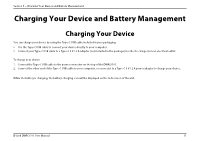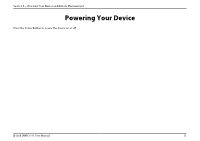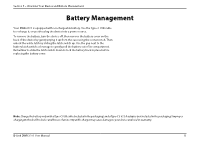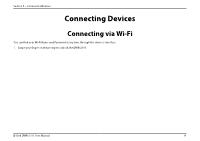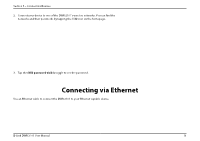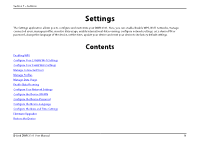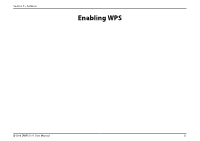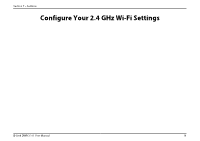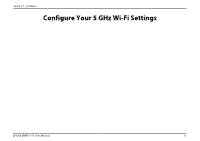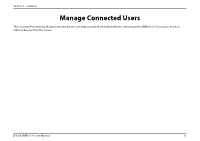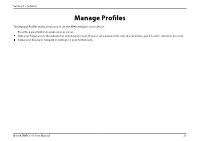D-Link DWR-2101 Product Manual 1 - Page 21
Settings, Contents
 |
View all D-Link DWR-2101 manuals
Add to My Manuals
Save this manual to your list of manuals |
Page 21 highlights
Section 7 - Settings Settings The Settings application allows you to configure and customize your DWR-2101. Here, you can enable/disable WPS, Wi-Fi networks, manage connected users, manage profiles, monitor data usage, enable international data roaming, configure network settings, set a device PIN or password, change the language of the device, set the time, update your device and reset your device to its factory default settings. Enabling WPS Configure Your 2.4 GHz Wi-Fi Settings Configure Your 5 GHz Wi-Fi Settings Manage Connected Users Manage Profiles Manage Data Usage Enable Data Roaming Configure Your Network Settings Configure the Device SIM PIN Configure the Device Password Configure the Device Language Configure the Date and Time Settings Firmware Upgrades Restore the Device Contents D-Link DWR-2101 User Manual 16