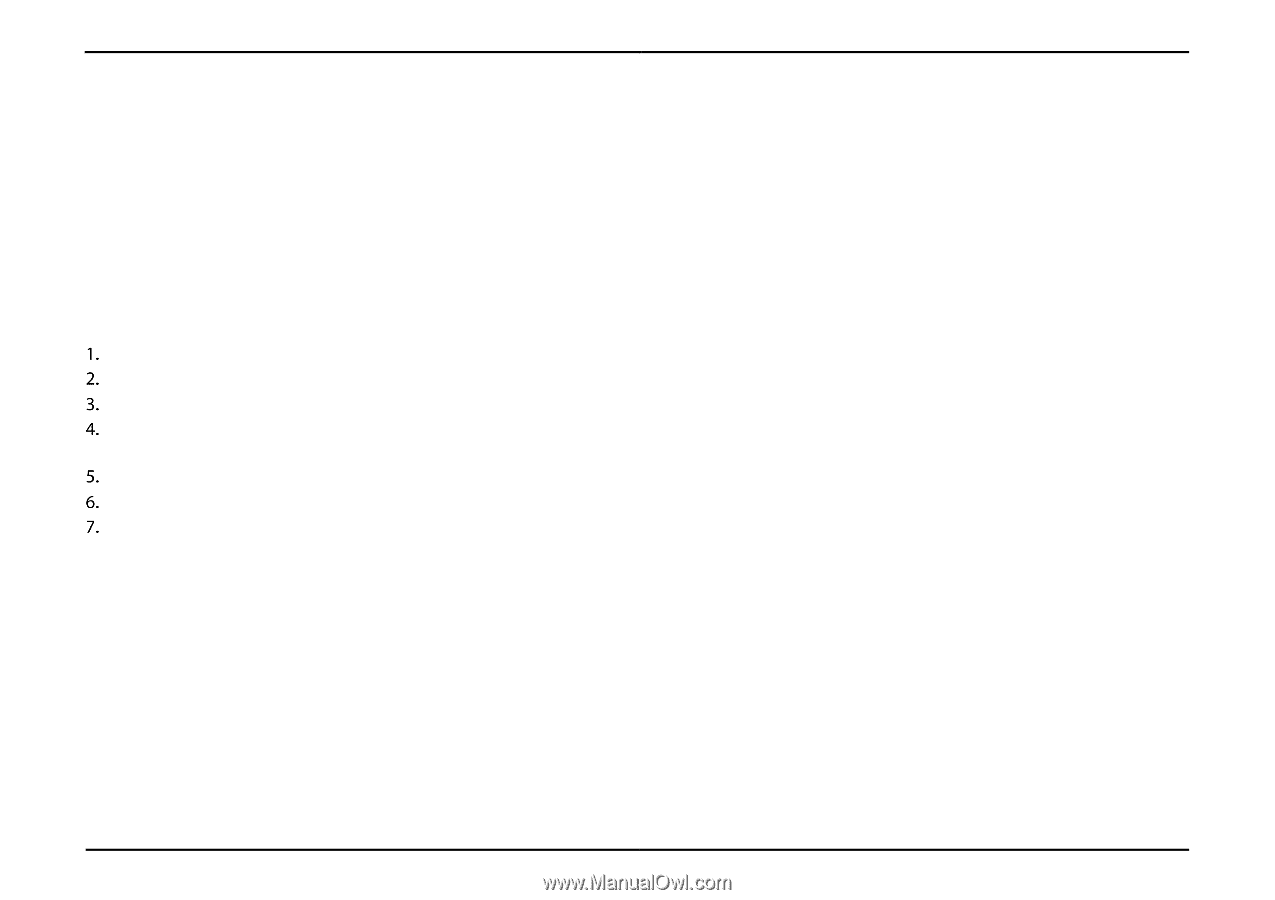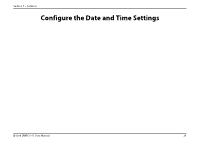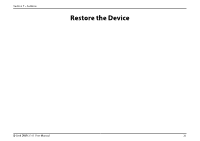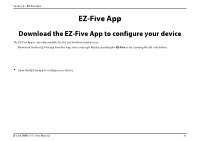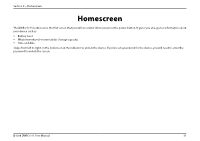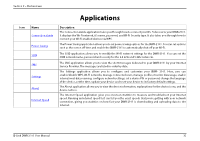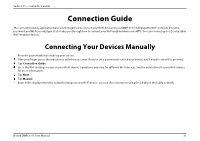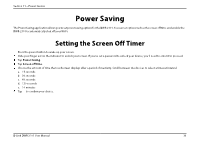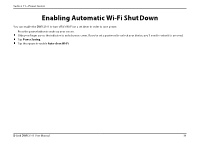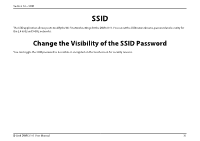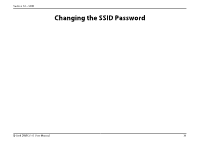D-Link DWR-2101 Product Manual 1 - Page 38
Connection Guide, Connecting Your Devices Manually
 |
View all D-Link DWR-2101 manuals
Add to My Manuals
Save this manual to your list of manuals |
Page 38 highlights
Section 10 - Connection Guide Connection Guide TheConnectionGuideapplicationtakesyouthroughhowtoconnectyourWi-FidevicestoyourDWR-2101.ItdisplaystheWi-Finetwork, it's name, password, and Wi-Fi Security type. It also takes you through how to connect your Wi-Fi enabled devices via WPS. You can connect up to 32 compatible Wi-Fi enabled devices. Connecting Your Devices Manually Press the power button to wake up your screen. Slide your finger across the indicator to unlock your screen. If you've set a password to unlock your device, you'll need to enter it to proceed. Tap Connection Guide. Go to the Wi-Fi settings screen on your Wi-Fi device. Operations may vary for different Wi-Fi devices. See the instructions for your Wi-Fi device for more information. Tap Next. Tap Manual. Enter in the displayed wireless network settings on your Wi-Fi device - you can choose between using the 2.4 GHz or the 5 GHz network. D-Link DWR-2101 User Manual 33