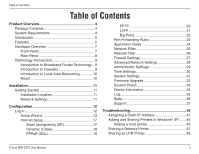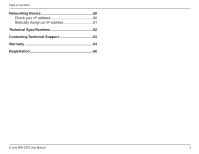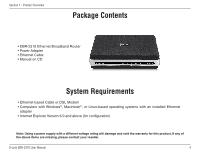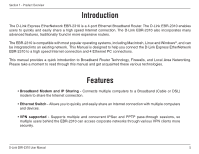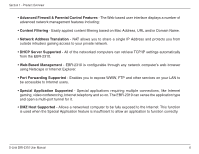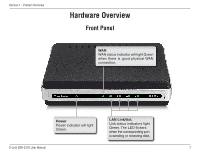2
D-Link EBR-2310 User Manual
Table of Contents
Table of Contents
Product Overview
........................................................
4
Package Contents
...................................................
4
System Requirements
.............................................
4
Introduction
..............................................................
5
Features
...................................................................
5
Hardware Overview
.................................................
7
Front Panel
.........................................................
7
Rear Panel
.........................................................
8
Technology Introduction
...........................................
9
Introduction to Broadband Router Technology ...9
Introduction to Firewalls
.....................................
9
Introduction to Local Area Networking
.............
10
Reset
...............................................................
10
Installation
..................................................................
11
Getting Started
......................................................
11
Installation Location
.........................................
11
Network Settings
..............................................
11
Configuration
.............................................................
12
Log in
.....................................................................
12
Setup Wizard
...................................................
13
Internet Setup
..................................................
17
Static (assigned by ISP)
.............................
17
Dynamic (Cable)
........................................
18
PPPoE (DSL)
.............................................
19
PPTP
..........................................................
20
L2TP
..........................................................
21
Big Pond
.....................................................
22
Port Forwarding Rules
.....................................
23
Application Rules
.............................................
24
Network Filter
...................................................
25
Website Filter
...................................................
26
Firewall Settings
...............................................
27
Advanced Network Settings
.............................
28
Administrator Settings
......................................
29
Time Settings
...................................................
30
System Settings
...............................................
31
Firmware Upgrade
...........................................
32
System Check
..................................................
33
Device Information
...........................................
34
Log
...................................................................
35
Stats
.................................................................
36
Support
............................................................
37
Troubleshooting
.........................................................
38
Assigning a Static IP Address
...............................
42
Adding and Sharing Printers in Windows
®
XP
.......
45
Adding a local printer
.......................................
45
Sharing a Network Printer
.....................................
51
Sharing an LPR Printer
..........................................
55