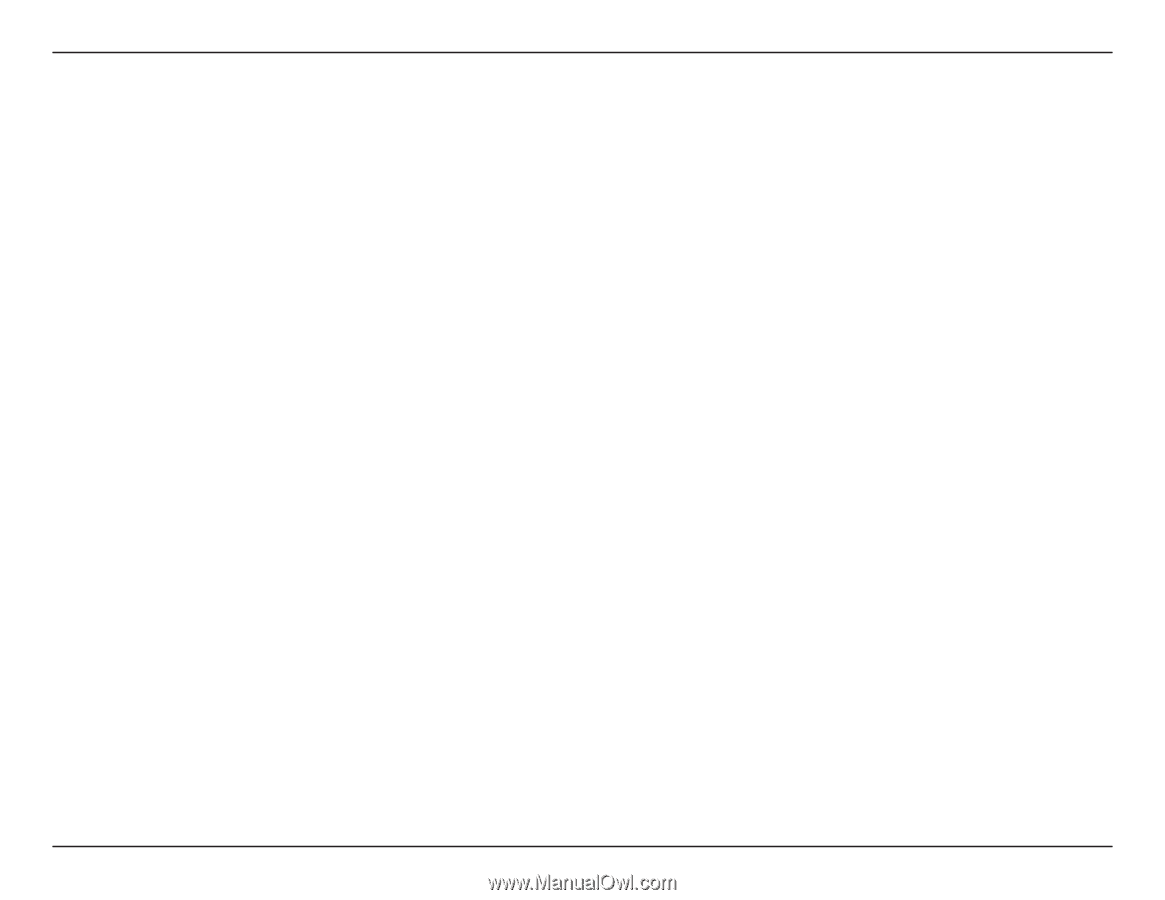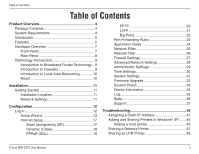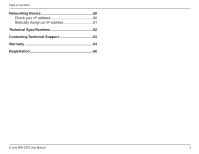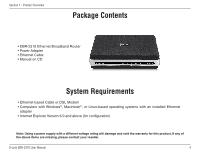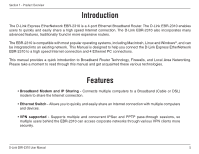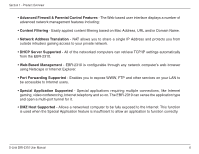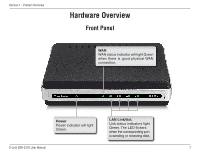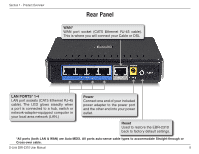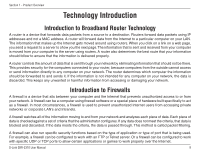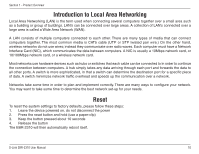D-Link EBR-2310 Product Manual - Page 5
Introduction, Features - ethernet broadband router
 |
UPC - 790069288661
View all D-Link EBR-2310 manuals
Add to My Manuals
Save this manual to your list of manuals |
Page 5 highlights
Section 1 - Product Overview Introduction The D-Link Express EtherNetwork EBR-2310 is a 4-port Ethernet Broadband Router. The D-Link EBR-2310 enables users to quickly and easily share a high speed Internet connection. The D-Link EBR-2310 also incorporates many advanced features, traditionally found in more expensive routers. The EBR-2310 is compatible with most popular operating systems, including Macintosh, Linux and Windows®, and can be integrated into an existing network. This Manual is designed to help you connect the D-Link Express EtherNetwork EBR-2310 to a high speed Internet connection and 4 Ethernet PC connections. This manual provides a quick introduction to Broadband Router Technology, Firewalls, and Local Area Networking. Please take a moment to read through this manual and get acquainted these various technologies. Features • Broadband Modem and IP Sharing - Connects multiple computers to a Broadband (Cable or DSL) modem to share the Internet connection. • Ethernet Switch - Allows you to quickly and easily share an Internet connection with multiple computers and devices. • VPN supported - Supports multiple and concurrent IPSec and PPTP pass-through sessions, so multiple users behind the EBR-2310 can access corporate networks through various VPN clients more securely. D-Link EBR-2310 User Manual 5