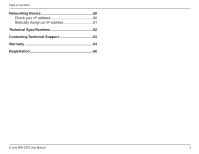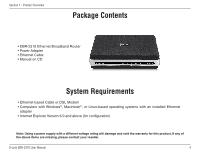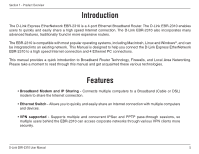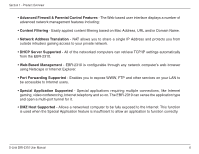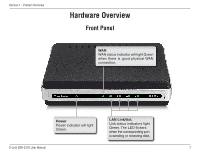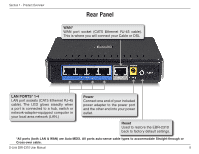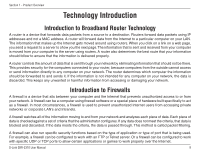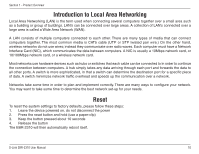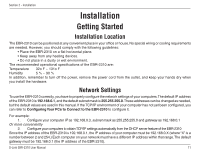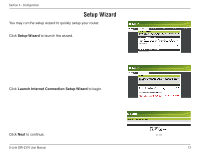D-Link EBR-2310 Product Manual - Page 8
Rear Panel - d link manual
 |
UPC - 790069288661
View all D-Link EBR-2310 manuals
Add to My Manuals
Save this manual to your list of manuals |
Page 8 highlights
Section 1 - Product Overview Rear Panel WAN* WAN port socket (CAT5 Ethernet RJ-45 cable). This is where you will connect your Cable or DSL LAN PORTS* 1-4 LAN port sockets (CAT5 Ethernet RJ-45 cable). The LED glows steadily when a port is connected to a hub, switch or network-adapter-equipped computer in your local area network (LAN.) Power Connect one end of your included power adapter to the power port and the other end into your power outlet. Reset Used to restore the EBR-2310 back to factory default settings. *All ports (both LAN & WAN) are Auto-MDIX. All ports auto-sense cable types to accommodate Straight-through or Cross-over cable. D-Link EBR-2310 User Manual 8
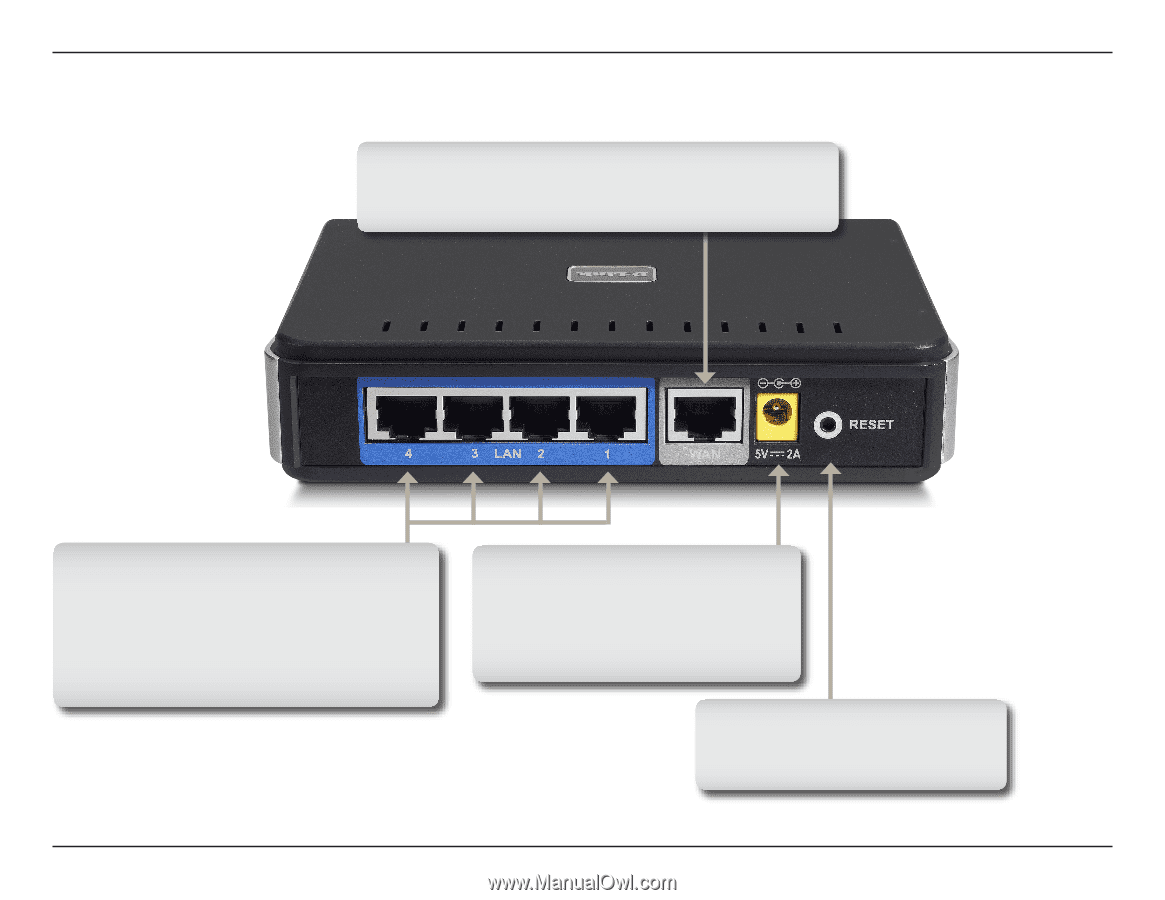
8
D-Link EBR-2310 User Manual
Section 1 - Product Overview
Reset
Used to restore the EBR-2310
back to factory default settings.
Rear Panel
*All ports (both LAN & WAN) are Auto-MDIX. All ports auto-sense cable types to accommodate Straight-through or
Cross-over cable.
Power
Connect one end of your included
power adapter to the power port
and the other end into your power
outlet.
WAN*
WAN port socket (CAT5 Ethernet RJ-45 cable).
This is where you will connect your Cable or DSL
LAN PORTS* 1-4
LAN port sockets (CAT5 Ethernet RJ-45
cable). The LED glows steadily when
a port is connected to a hub, switch or
network-adapter-equipped computer in
your local area network (LAN.)