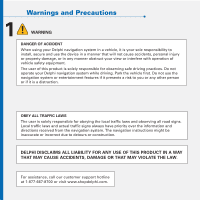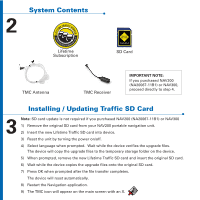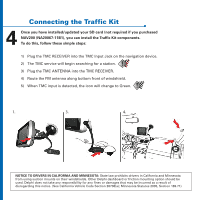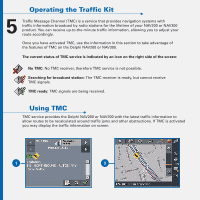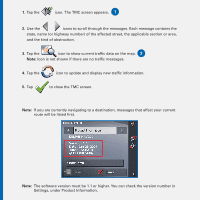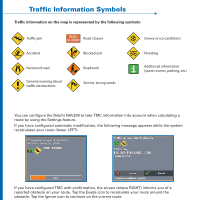DELPHI NA20032 User Guide - Page 3
System Contents, Installing / Updating Traffic SD Card
 |
UPC - 689604144794
View all DELPHI NA20032 manuals
Add to My Manuals
Save this manual to your list of manuals |
Page 3 highlights
2 LIFETI AL FEES RVICE NO ACT System Contents ME TRAFFIC SE IVATION OR RENEW Lifetime Subscription TRAFFIC SD CARD SD Card TMC Antenna TMC Receiver IMPORTANT NOTE: If you purchased NAV200 (NA20067-11B1) or NAV300, proceed directly to step 4. Installing / Updating Traffic SD Card 3 Note: SD card update is not required if you purchased NAV200 (NA20067-11B1) or NAV300 1) Remove the original SD card from your NAV200 portable navigation unit. 2) Insert the new Lifetime Traffic SD card into device. 3) Reset the unit by turning the power on/off. 4) Select language when prompted. Wait while the device verifies the upgrade files. The device will copy the upgrade files to the temporary storage folder on the device. 5) When prompted, remove the new Lifetime Traffic SD card and insert the original SD card. 6) Wait while the device copies the upgrade files onto the original SD card. 7) Press OK when prompted after the file transfer completes. The device will reset automatically. 8) Restart the Navigation application. 9) The TMC icon will appear on the main screen with an X.