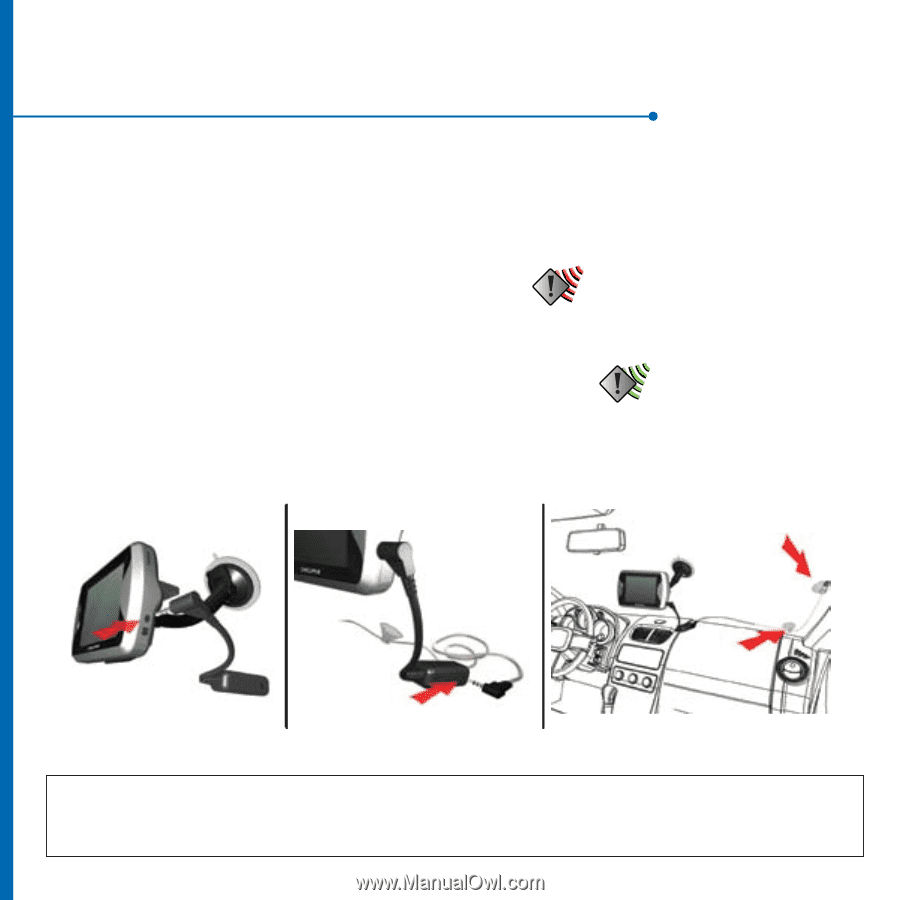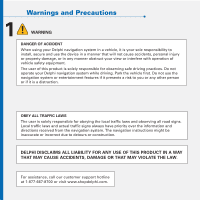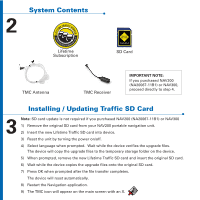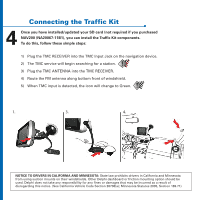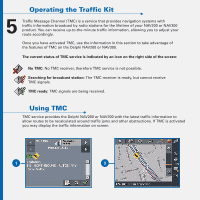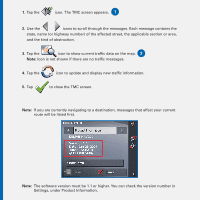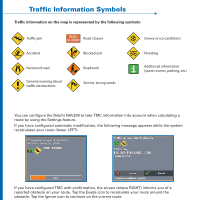DELPHI NA20032 User Guide - Page 4
Connecting the Traffic Kit
 |
UPC - 689604144794
View all DELPHI NA20032 manuals
Add to My Manuals
Save this manual to your list of manuals |
Page 4 highlights
Connecting the Traffic Kit 4 Once you have installed/updated your SD card (not required if you purchased NAV200 (NA20067-11B1), you can install the Traffic Kit components. To do this, follow these simple steps: 1) Plug the TMC RECEIVER into the TMC Input Jack on the navigation device. 2) The TMC service will begin searching for a station. 3) Plug the TMC ANTENNA into the TMC RECEIVER. 4) Route the FM antenna along bottom front of windshield. 5) When TMC input is detected, the icon will change to Green. 1. 3. 4. NOTICE TO DRIVERS IN CALIFORNIA AND MINNESOTA: State law prohibits drivers in California and Minnesota from using suction mounts on their windshields. Other Delphi dashboard or friction mounting option should be used. Delphi does not take any responsibility for any fines or damages that may be incurred as a result of disregarding this notice. (See California Vehicle Code Section 26708(a); Minnesota Statutes 2005, Section 169.71)