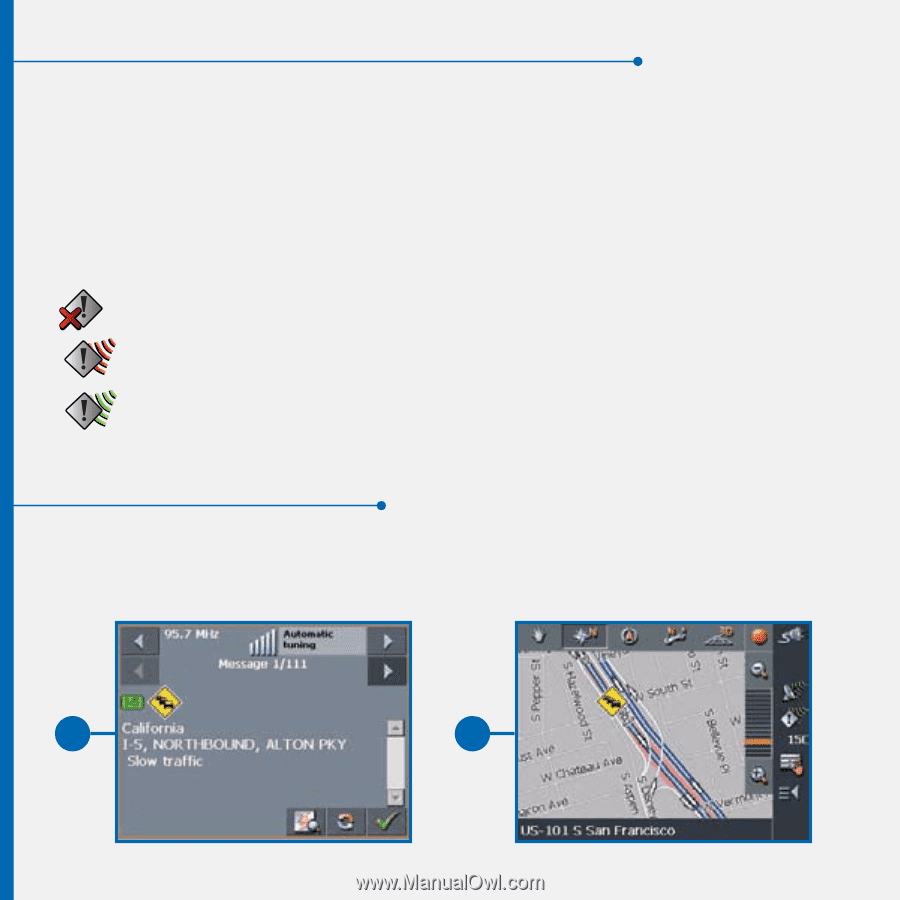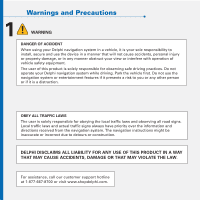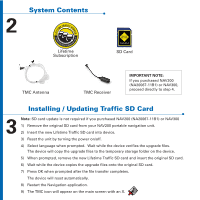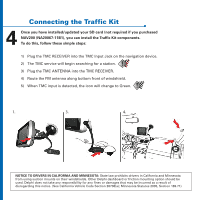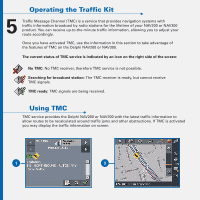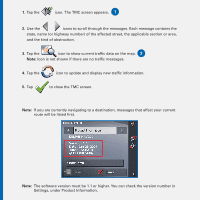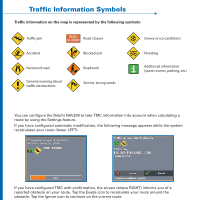DELPHI NA20032 User Guide - Page 5
Operating the Traffic Kit, Using TMC
 |
UPC - 689604144794
View all DELPHI NA20032 manuals
Add to My Manuals
Save this manual to your list of manuals |
Page 5 highlights
Operating the Traffic Kit 5 Traffic Message Channel (TMC) is a service that provides navigation systems with traffic information broadcast by radio stations for the lifetime of your NAV200 or NAV300 product. You can receive up-to-the-minute traffic information, allowing you to adjust your route accordingly. Once you have activated TMC, use the information in this section to take advantage of the features of TMC on the Delphi NAV200 or NAV300. The current status of TMC service is indicated by an icon on the right side of the screen: No TMC: No TMC receiver, therefore TMC service is not possible. Searching for broadcast station: The TMC receiver is ready, but cannot receive TMC signals. TMC ready: TMC signals are being received. Using TMC TMC service provides the Delphi NAV200 or NAV300 with the latest traffic information to allow routes to be recalculated around traffic jams and other obstructions. If TMC is activated you may display the traffic information on screen. 1 3