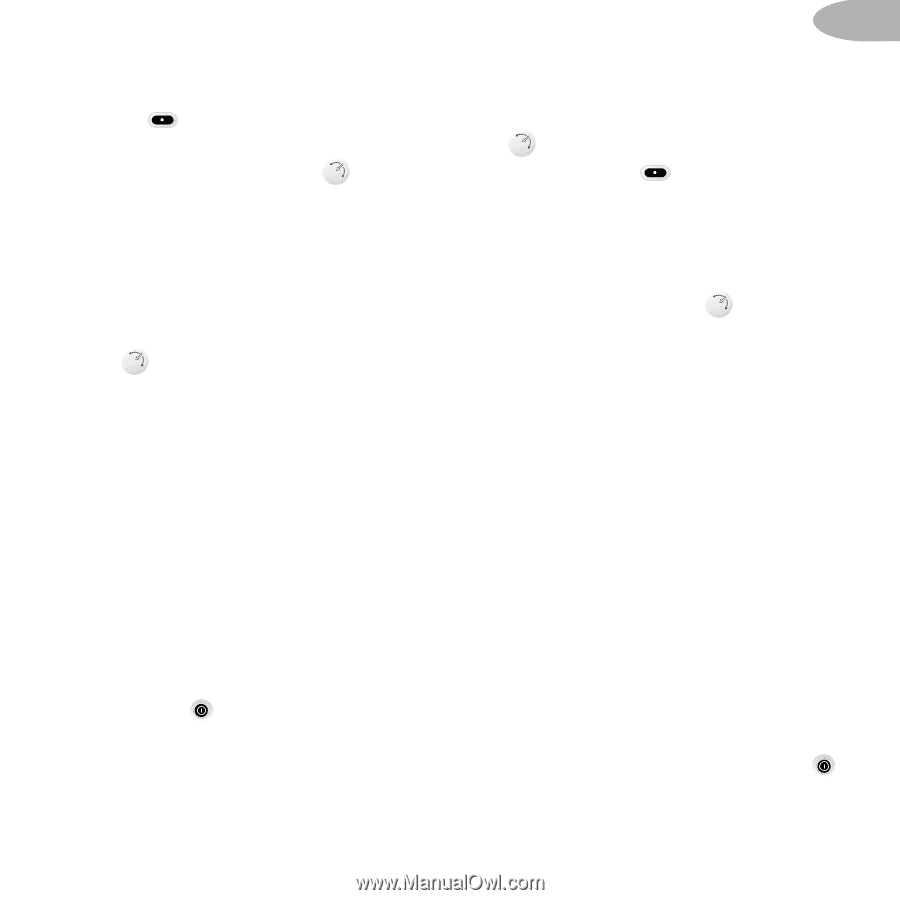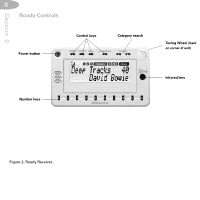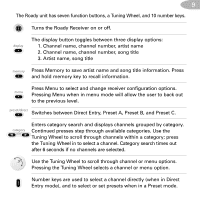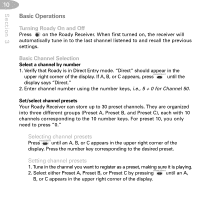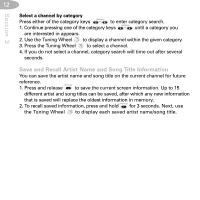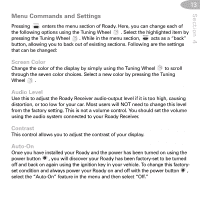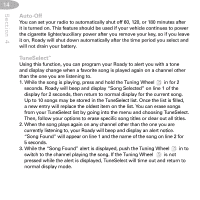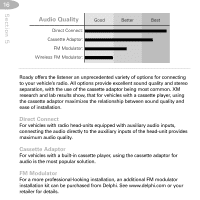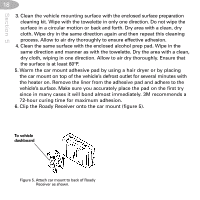DELPHI SA10035 User Guide - Page 13
Menu Commands and Settings - installation
 |
UPC - 689604153925
View all DELPHI SA10035 manuals
Add to My Manuals
Save this manual to your list of manuals |
Page 13 highlights
Section 4 13 Menu Commands and Settings menu Pressing enters the menu section of Roady. Here, you can change each of the following options using the Tuning Wheel . Select the highlighted item by menu pressing the Tuning Wheel . While in the menu section, acts as a "back" button, allowing you to back out of existing sections. Following are the settings that can be changed: Screen Color Change the color of the display by simply using the Tuning Wheel to scroll through the seven color choices. Select a new color by pressing the Tuning Wheel . Audio Level Use this to adjust the Roady Receiver audio-output level if it is too high, causing distortion, or too low for your car. Most users will NOT need to change this level from the factory setting. This is not a volume control. You should set the volume using the audio system connected to your Roady Receiver. Contrast This control allows you to adjust the contrast of your display. Auto-On Once you have installed your Roady and the power has been turned on using the power button , you will discover your Roady has been factory-set to be turned off and back on again using the ignition key in your vehicle. To change this factoryset condition and always power your Roady on and off with the power button , select the "Auto-On" feature in the menu and then select "Off."