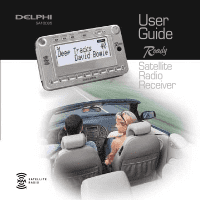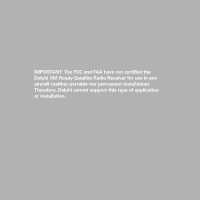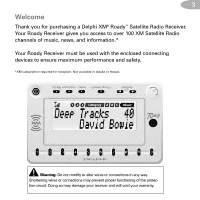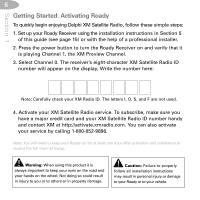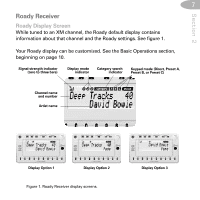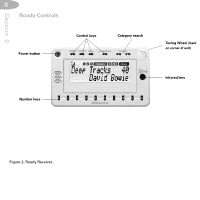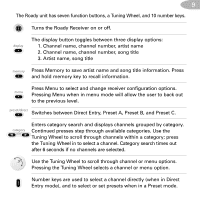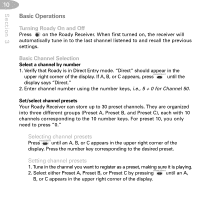DELPHI SA10035 User Guide - Page 5
Contents - antenna
 |
UPC - 689604153925
View all DELPHI SA10035 manuals
Add to My Manuals
Save this manual to your list of manuals |
Page 5 highlights
5 Contents Section 1 Getting Started: Activating Roady 6 Section 2 Roady Receiver Roady Display Screen 7 Roady Controls 8 Section 3 Basic Operations Turning Roady On and Off 10 Basic Channel Selection 10 Save and Recall 12 Section 4 Menu Commands and Settings 13 Section 5 Installation Roady Kit Set-up 15 Roady Receiver Installation 17 XM Antenna Set-up 20 Section 6 Reference Taking Care of Your Roady 24 Troubleshooting 25 Contacting Customer Service 28 Section 7 Warranty 29
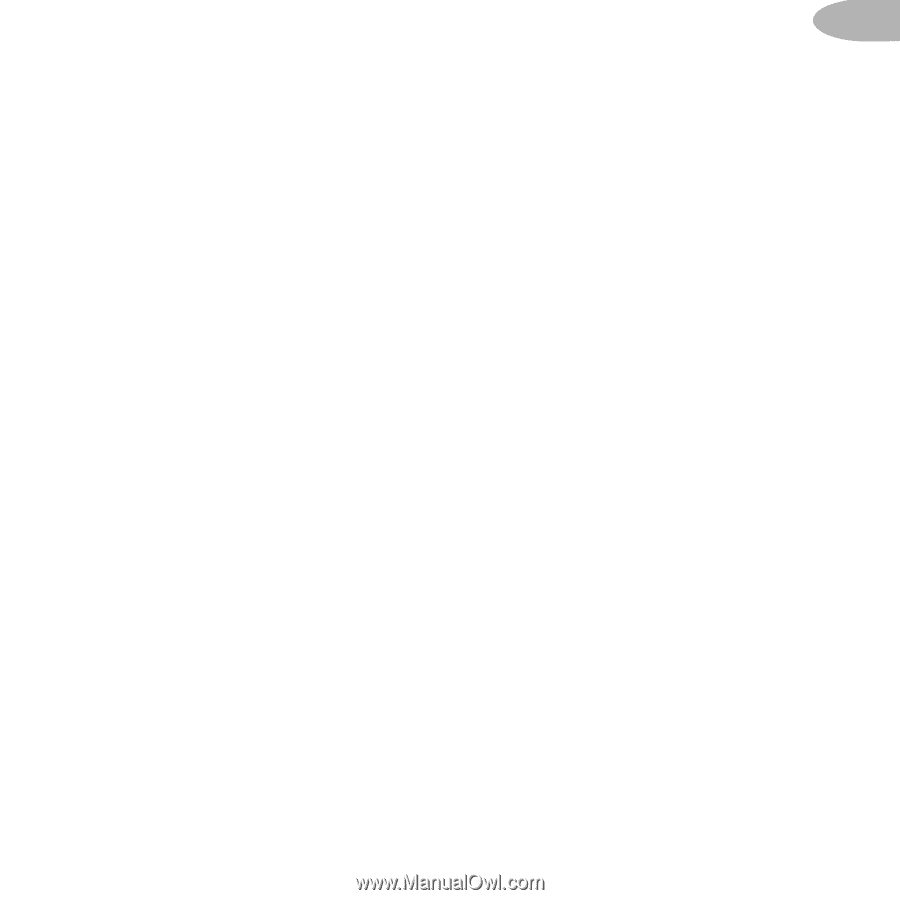
Contents
Section 1
Getting Started: Activating
Roady . . . . . . . . . . . . . . . . . . . . . . . . . . . . . . . . . . . . . . . . . . . . . . . . . . . . . .6
Section 2
Roady Receiver
Roady Display Screen . . . . . . . . . . . . . . . . . . . . . . . . . . . . . . . . . . . . . . . .7
Roady Controls . . . . . . . . . . . . . . . . . . . . . . . . . . . . . . . . . . . . . . . . . . . . . .8
Section 3
Basic Operations
Turning Roady On and Off . . . . . . . . . . . . . . . . . . . . . . . . . . . . . . . . . . . .10
Basic Channel Selection . . . . . . . . . . . . . . . . . . . . . . . . . . . . . . . . . . . . . .10
Save and Recall . . . . . . . . . . . . . . . . . . . . . . . . . . . . . . . . . . . . . . . . . . . . .12
Section 4
Menu Commands and Settings . . . . . . . . . . . . . . . . . . . . . . . . . . . . . . . . . . .13
Section 5
Installation
Roady Kit Set-up . . . . . . . . . . . . . . . . . . . . . . . . . . . . . . . . . . . . . . . . . . . .15
Roady Receiver Installation
. . . . . . . . . . . . . . . . . . . . . . . . . . . . . . . . . . .17
XM Antenna Set-up . . . . . . . . . . . . . . . . . . . . . . . . . . . . . . . . . . . . . . . . . .20
Section 6
Reference
Taking Care of Your Roady . . . . . . . . . . . . . . . . . . . . . . . . . . . . . . . . . . . .24
Troubleshooting . . . . . . . . . . . . . . . . . . . . . . . . . . . . . . . . . . . . . . . . . . . . .25
Contacting Customer Service . . . . . . . . . . . . . . . . . . . . . . . . . . . . . . . . . .28
Section 7
Warranty . . . . . . . . . . . . . . . . . . . . . . . . . . . . . . . . . . . . . . . . . . . . . . . . . . . . .29
5