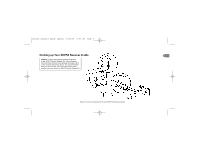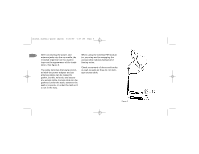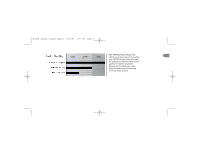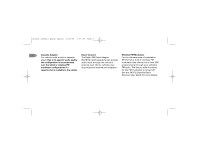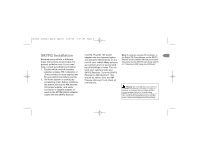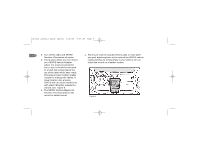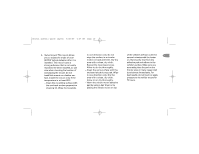DELPHI SA10101 Installation Guide - Page 4
tor, securing and tie-wrapping - antenna
 |
UPC - 956235124205
View all DELPHI SA10101 manuals
Add to My Manuals
Save this manual to your list of manuals |
Page 4 highlights
SKYFi2 install guide layout 6/20/06 4:47 PM Page 5 4 After connecting the power and When using the wireless FM modula- antenna jacks into the car cradle, the tor, securing and tie-wrapping the included organizer can be used to excess cable reduces background improve the appearance of the instal- hissing noise. lation. See figure 3. Check movement of doors and trunks The cable twist ties that were provid- as well as seats so they do not dam- ed with the power adapter and car age excess cable. antenna cables can be reused to gather, bundle, twist tie, and secure any excess cable. Excess cable can be gathered under the dash, between the seat or console, or under the mat so it is not in the way. Figure 3.

4
After connecting the power and
antenna jacks into the car cradle, the
included organizer can be used to
improve the appearance of the instal-
lation. See figure 3.
The cable twist ties that were provid-
ed with the power adapter and car
antenna cables can be reused to
gather, bundle, twist tie, and secure
any excess cable. Excess cable can be
gathered under the dash, between the
seat or console, or under the mat so it
is not in the way.
Figure 3.
When using the wireless FM modula-
tor, securing and tie-wrapping the
excess cable reduces background
hissing noise.
Check movement of doors and trunks
as well as seats so they do not dam-
age excess cable.
SKYFi2 install guide layout
6/20/06
4:47 PM
Page 5