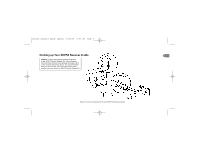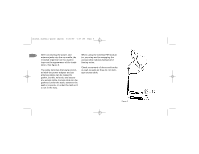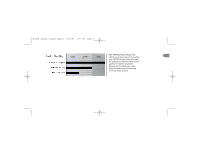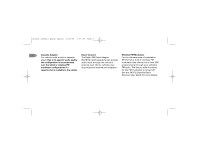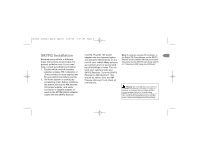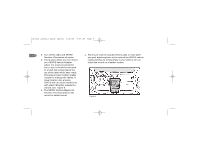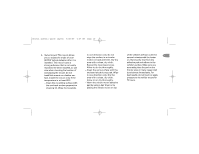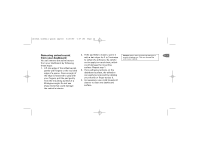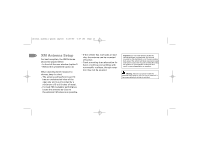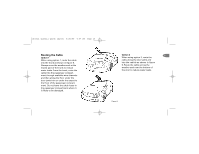DELPHI SA10101 Installation Guide - Page 8
The SKYFi2 Vehicle Adapter Kit - radios
 |
UPC - 956235124205
View all DELPHI SA10101 manuals
Add to My Manuals
Save this manual to your list of manuals |
Page 8 highlights
SKYFi2 install guide layout 6/20/06 4:47 PM Page 9 8 3. Turn off the radio and SKYFi2 Receiver. Disconnect all cables. 4. Find a place where you can mount your SKYFi2 Vehicle Adapter where it is most convenient for you to use. It should be mounted to a hard, flat surface below the top of the dash within easy reach. Choosing a lower location makes it easier to manage the cables. A lower location also ensures SKYFi2 will not cause interference with other FM radios outside the vehicle. See figure 4. 5. The SKYFi2 Vehicle Adapter Kit has two mounting options: flat mount or swivel mount. a. Flat mount: Use the included Velcro pads or extra adhesive pad, attaching them to the back of the SKYFi2 vehicle cradle and then to a flat surface in your vehicle. Do not install the mount on a leather surface. Figure 4.