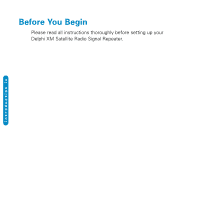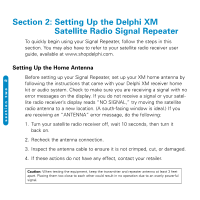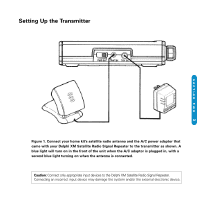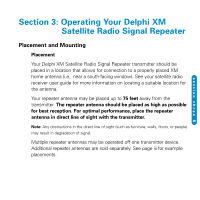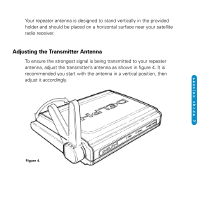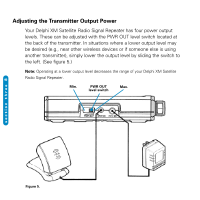DELPHI SA10117 User Guide - Page 14
Setting Up the Repeater Antenna
 |
UPC - 689604159231
View all DELPHI SA10117 manuals
Add to My Manuals
Save this manual to your list of manuals |
Page 14 highlights
section two 4 Setting Up the Repeater Antenna Figure 2. Connect the repeater antenna and the A/C adaptor that came with your home system to the back of your home stand as shown. If using a home kit, connect the ministereo (black connector) to the jack labeled "LINE OUT" on the back of the home stand. If your receiver does not have a built-in modulator or you choose not to use it, connect the red and white connectors to the input jacks on your home stereo equipment you want to use. See your satellite radio receiver user guide for more information. (Go to www.shopdelphi.com to download a copy if you need a new one.) Caution: Connect only appropriate input devices to your home stand. Connecting an incorrect input device may damage the system and/or the external electronic device. It is recommended that you use ONLY the A/C power adaptor that came with your home kit.