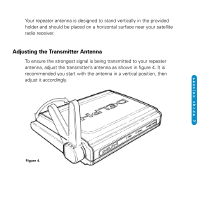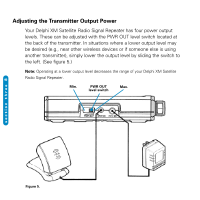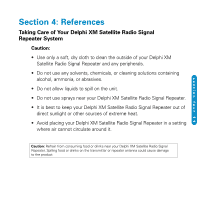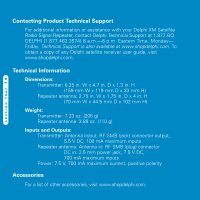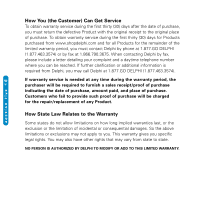DELPHI SA10117 User Guide - Page 22
Troubleshooting
 |
UPC - 689604159231
View all DELPHI SA10117 manuals
Add to My Manuals
Save this manual to your list of manuals |
Page 22 highlights
Troubleshooting Use the following troubleshooting section and the one from your satellite radio receiver user guide as needed. To obtain a copy of your satellite radio receiver user guide, go to www.shopdelphi.com. section four 12 Problem The setup procedure does not work. Solution • Ensure all components are plugged in correctly. • Check all connections and wires for noticeable damage. • Ensure you are in an open area with no obstructions such as large trees or buildings. You cannot receive XM channels. • Ensure your XM home antenna has a clear view of the sky. Try different locations. There is no audio. • Check to see if another transmitter or wireless device is in the area. Move your transmitter, or try a higher power level. Cordless phone does not work. • Move transmitter to a new location, set it to a lower power level, or turn off while phone is in use.