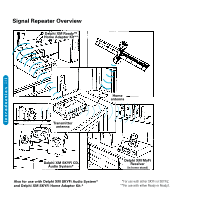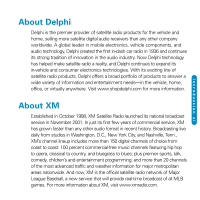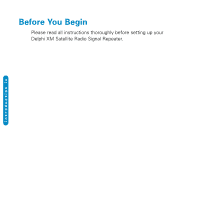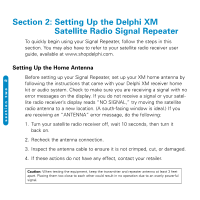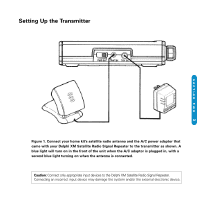DELPHI SA10117 User Guide - Page 9
Contents - xm antenna
 |
UPC - 689604159231
View all DELPHI SA10117 manuals
Add to My Manuals
Save this manual to your list of manuals |
Page 9 highlights
introduction viii Contents Section 1: What's in the Box 1 Section 2: Setting Up the Delphi XM Satellite Radio Signal Repeater . .2 Setting Up the Home Antenna 2 Setting Up the Transmitter 3 Setting Up the Repeater Antenna 4 Section 3: Operating Your Delphi XM Satellite Radio Signal Repeater . .5 Placement and Mounting 5 Adjusting the Transmitter Antenna 7 Adjusting the Transmitter Output Power 8 Operating Near Other Wireless Devices 9 Section 4: References 11 Taking Care of Your Delphi XM Satellite Radio Signal Repeater System 11 Troubleshooting 12 Contacting Product Technical Support 14 Technical Information 14 Accessories 14 Section 5: Warranty 15

introduction viii
Contents
Section 1:
What’s in the Box
. . . . . . . . . . . . . . . . . . . . . . . . . . . . . . . . .1
Section 2:
Setting Up the Delphi XM Satellite Radio Signal Repeater . .2
Setting Up the Home Antenna . . . . . . . . . . . . . . . . . . . . . . . . . . . . . . .2
Setting Up the Transmitter . . . . . . . . . . . . . . . . . . . . . . . . . . . . . . . . . .3
Setting Up the Repeater Antenna
. . . . . . . . . . . . . . . . . . . . . . . . . . . .4
Section 3:
Operating Your Delphi XM Satellite Radio Signal Repeater . .5
Placement and Mounting . . . . . . . . . . . . . . . . . . . . . . . . . . . . . . . . . . .5
Adjusting the Transmitter Antenna . . . . . . . . . . . . . . . . . . . . . . . . . . . .7
Adjusting the Transmitter Output Power . . . . . . . . . . . . . . . . . . . . . . .8
Operating Near Other Wireless Devices . . . . . . . . . . . . . . . . . . . . . . .9
Section 4:
References . . . . . . . . . . . . . . . . . . . . . . . . . . . . . . . . . . . . . .11
Taking Care of Your Delphi XM Satellite Radio Signal
Repeater System
. . . . . . . . . . . . . . . . . . . . . . . . . . . . . . . . . . . . . .11
Troubleshooting . . . . . . . . . . . . . . . . . . . . . . . . . . . . . . . . . . . . . . . . . .12
Contacting Product Technical Support . . . . . . . . . . . . . . . . . . . . . . . .14
Technical Information
. . . . . . . . . . . . . . . . . . . . . . . . . . . . . . . . . . . . .14
Accessories . . . . . . . . . . . . . . . . . . . . . . . . . . . . . . . . . . . . . . . . . . . . .14
Section 5:
Warranty
. . . . . . . . . . . . . . . . . . . . . . . . . . . . . . . . . . . . . . .15