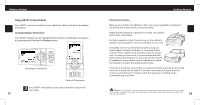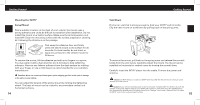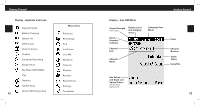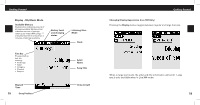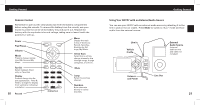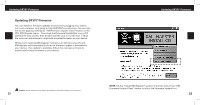DELPHI SA10226 User Guide - Page 13
Updating SKYFi, Firmware
 |
UPC - 689604165287
View all DELPHI SA10226 manuals
Add to My Manuals
Save this manual to your list of manuals |
Page 13 highlights
Updating SKYFi3 Firmware Updating SKYFi3 Firmware You can check for firmware updates at any time by plugging your device into your computer and going to http://FWUPDT.xmradio.com. You can also link to this page by clicking the "XM Firmware Update Client" button on the CD's XM+Napster menu. Download the Firmware Update Tool to your PC Desktop for easy access, then double-click the icon to run the tool. Follow the onscreen instructions to download the latest firmware to your device. While you're running XM+Napster, connect your device to your PC and XM+Napster will automatically show if a firmware update is available for your device. If an update is available, follow the onscreen prompts to download the latest firmware to your device. Updating SKYFi3 Firmware Caution: Please make sure your battery is at least 80% full before updating your firmware. 22 NOTE: On the "Install XM+Napster" section of the CD, click on the "XM Firmware Update Client" button to link to the Firmware Update Tool. 23