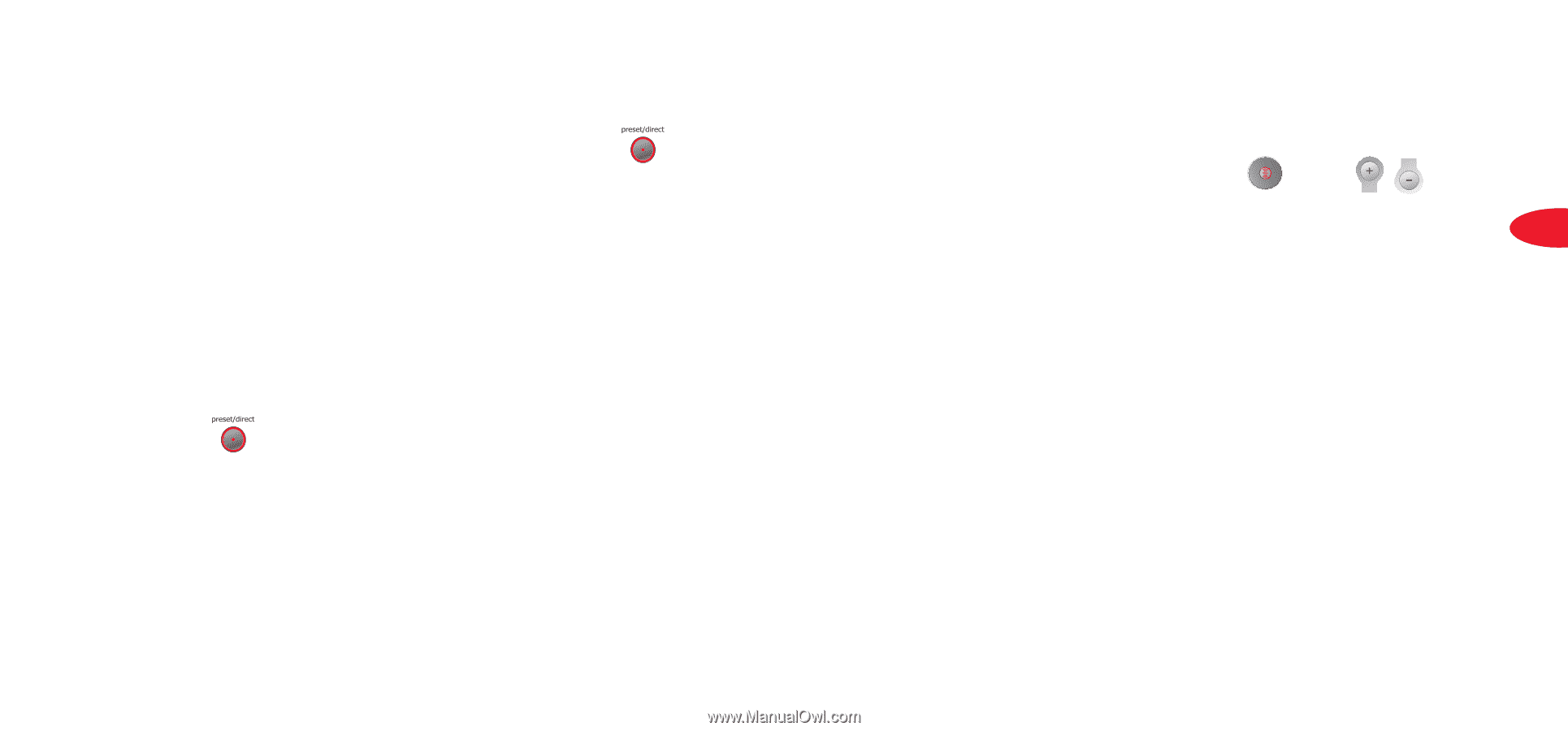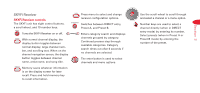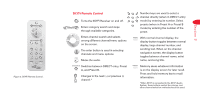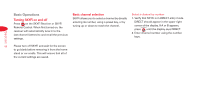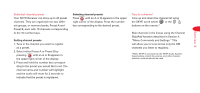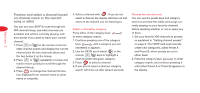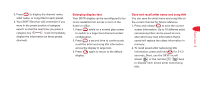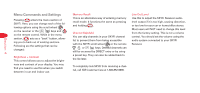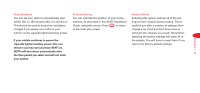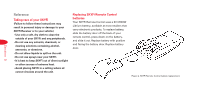DELPHI SA50000 User Guide - Page 12
Select either Preset A or Preset B - skyfi
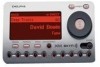 |
UPC - 689604153444
View all DELPHI SA50000 manuals
Add to My Manuals
Save this manual to your list of manuals |
Page 12 highlights
Set/select channel presets Selecting channel presets Tune to a channel Your SKYFi Receiver can store up to 20 preset Press until an A or B appears in the upper Tune up and down the channel list using channels. They are organized into two differ- right corner of the display. Press the number the SKYFi scroll wheel or the ent groups, or memory banks, Preset A and key corresponding to the desired preset. buttons on the remote.* Preset B, each with 10 channels corresponding 8 Section 3 to the 10 number keys. Skip channels in the lineup using the Channel Skip/Add function described in Section 4, Setting channel presets "Menu Commands and Settings." This 1. Tune in the channel you want to register will allow you to tune across only the XM as a preset. channels you listen to regularly. 2. Select either Preset A or Preset B by pressing until an A or B appears in the upper right corner of the display. *When SKYFi is connected to the SKYFi Audio System, these buttons control the volume, and other channelselection methods should be used. 3. Press and hold the number key correspon- ding to the preset you would like to set. The channel name and number will highlight and the audio will mute for 2 seconds to indicate that the preset is registered.