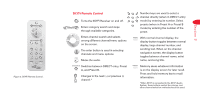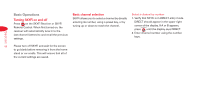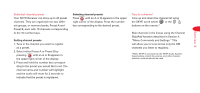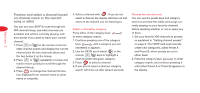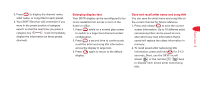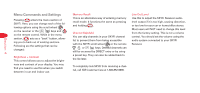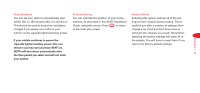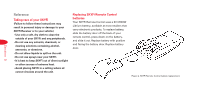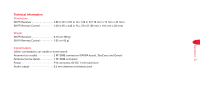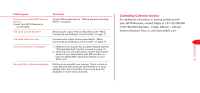DELPHI SA50000 User Guide - Page 15
Menu Commands and Settings - car
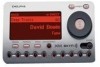 |
UPC - 689604153444
View all DELPHI SA50000 manuals
Add to My Manuals
Save this manual to your list of manuals |
Page 15 highlights
Menu Commands and Settings Memory Recall Line Out Level This is an alternative way of entering memory Use this to adjust the SKYFi Receiver audio- Pressing enters the menu section of recall mode. It functions the same as pressing level output if it is too high, causing distortion, SKYFi. Here, you can change each of the fol- and holding . or too low for your car or home/office stereo. lowing options using the scroll wheel Most users will NOT need to change this level on the receiver or the keys and Channel Skip/Add from the factory setting. This is not a volume 11 on the remote control. While in the menu You can skip channels in your SKYFi channel control. You should set the volume using the section, acts as a "back" button, allow- list to prevent them from being accessible audio system connected to your SKYFi ing you to back out of existing sections. with the SKYFi scroll wheel or the remote Receiver. Following are the settings that can be or keys. Deleted channels can changed: still be accessed by DIRECT entry or by using Section 4 Brightness + Contrast This control allows you to adjust the bright- a preset key. They can also be added back to the list later. ness and contrast of your display. You may find you need to use this when you switch between in-car and indoor use. To completely lock SKYFi from receiving a channel, call XM Customer Care at 1-800-852-9696.