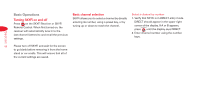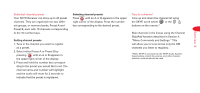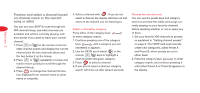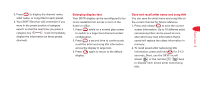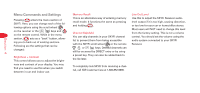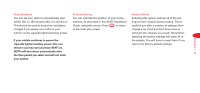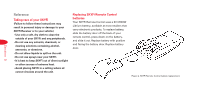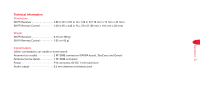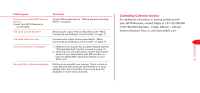DELPHI SA50000 User Guide - Page 16
Auto Shutdown, Antenna Aiming, Factory Default - skyfi radio
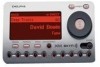 |
UPC - 689604153444
View all DELPHI SA50000 manuals
Add to My Manuals
Save this manual to your list of manuals |
Page 16 highlights
Auto Shutdown Antenna Aiming Factory Default You can set your radio to automatically shut You can optimize the position of your home Selecting this option restores all of the set- off 60, 120, or 180 minutes after it is turned on. antenna, as described in the SKYFi Installation tings to their original factory setting. This is This should be used to keep your car battery Guide, using this screen. Press to return useful if you alter a number of settings, then charged if you power your radio in your to the main play screen. change your mind but don't know how to vehicle via the cigarette lighter/auxiliary power. eliminate the changes you made. Remember, restoring the factory settings will erase all of 12 Section 4 If your vehicle continues to power the the presets. You will have to reset them if you cigarette lighter/auxiliary power after you restore the factory-default settings. remove your key and you leave SKYFi on, SKYFi will shut down automatically after the time period you select and will not drain your battery.