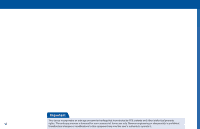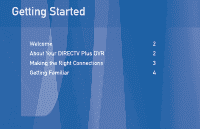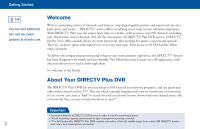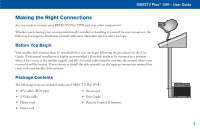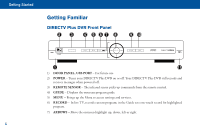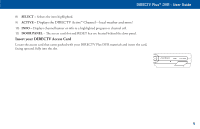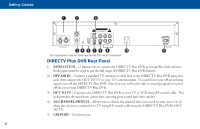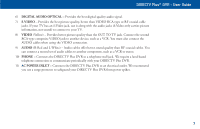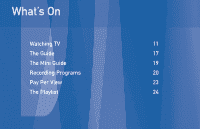DIRECTV R16-300 User Guide - Page 10
Getting Familiar - usb
 |
View all DIRECTV R16-300 manuals
Add to My Manuals
Save this manual to your list of manuals |
Page 10 highlights
Getting Started Getting Familiar DIRECTV Plus DVR Front Panel 2 3 4 5 67 8 9 10 POWER GUIDE MENU REC SELECT ACTIVE INFO 1 11 1) DOOR PANEL, USB PORT - For future use. 2) POWER - Turns your DIRECTV Plus DVR on or off. Your DIRECTV Plus DVR still records and receives messages when powered off. 3) REMOTE SENSOR - The infrared sensor picks up commands from the remote control. 4) GUIDE - Displays the onscreen program guide. 5) MENU - Brings up the Menu to access settings and services. 6) RECORD - In live TV, records current program; in the Guide sets one-touch record for highlighted program. 7) ARROWS - Move the onscreen highlight up, down, left or right. 4

Getting Started
4
Getting Familiar
DIRECTV Plus DVR Front Panel
1)
DOOR PANEL, USB PORT
– For future use.
2)
POWER
– Turns your DIRECTV Plus DVR on or off. Your DIRECTV Plus DVR still records and
receives messages when powered off.
3)
REMOTE SENSOR
– °e infrared sensor picks up commands from the
remote control.
4
)
GUIDE
–
Displays the onscreen
program guide.
5)
MENU
– Brings up the
Menu to access settings and services.
6)
RECORD
–
In live TV, records current program; in the Guide sets one-touch record for highlighted
program.
7)
ARROWS
– Move the onscreen highlight up, down, left or right.
GUIDE
MENU
REC
ACTIVE
INFO
SELECT
POWER
2
1
4
5
6
10
11
3
7
9
8