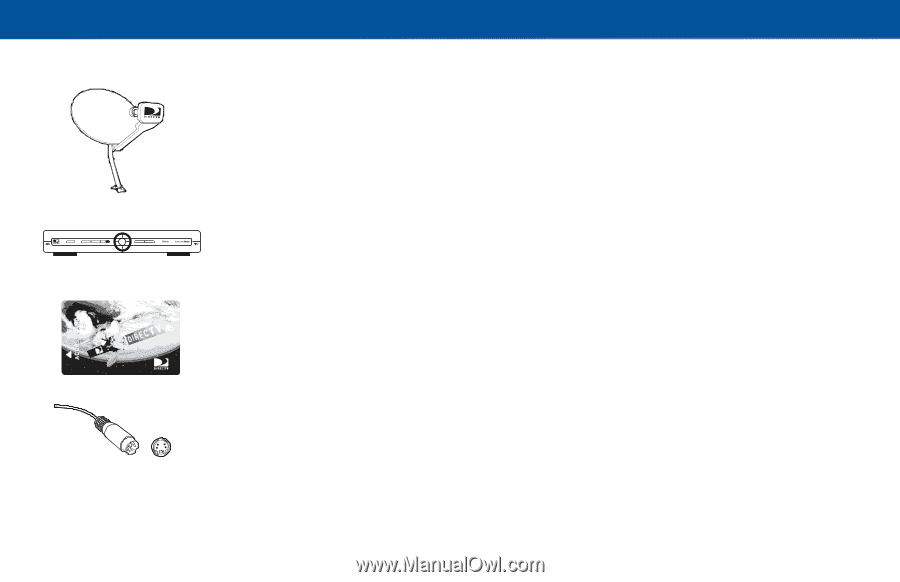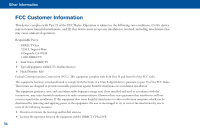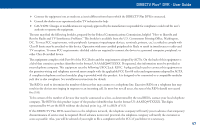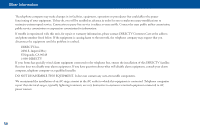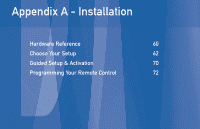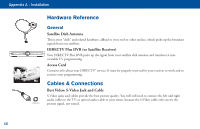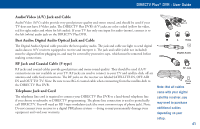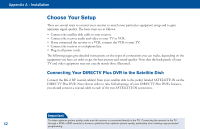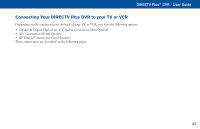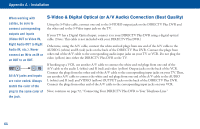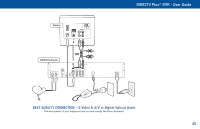DIRECTV R16-300 User Guide - Page 66
Hardware Reference, Cables &, Connections - receiving satellite info
 |
View all DIRECTV R16-300 manuals
Add to My Manuals
Save this manual to your list of manuals |
Page 66 highlights
Appendix A - Installation POWER GUIDE MENU REC SELECT ACTIVE INFO S-Video Jack Hardware Reference General Satellite Dish Antenna This is your "dish" and related hardware, affixed to your roof or other surface, which picks up the broadcast signals from our satellites. DIRECTV Plus DVR (or Satellite Receiver) Your DIRECTV Plus DVR picks up the signal from your satellite dish antenna and translates it into viewable TV programming. Access Card Contains info about your DIRECTV® service. It must be properly inserted for your receiver to work and to activate your programming. Cables & Connections Best Video: S-Video Jack and Cable S-Video jacks and cables provide the best picture quality. You will still need to connect the left and right audio cables to the TV, or optical audio cable to your stereo, because the S-Video cable only carries the picture signal, not sound. 60