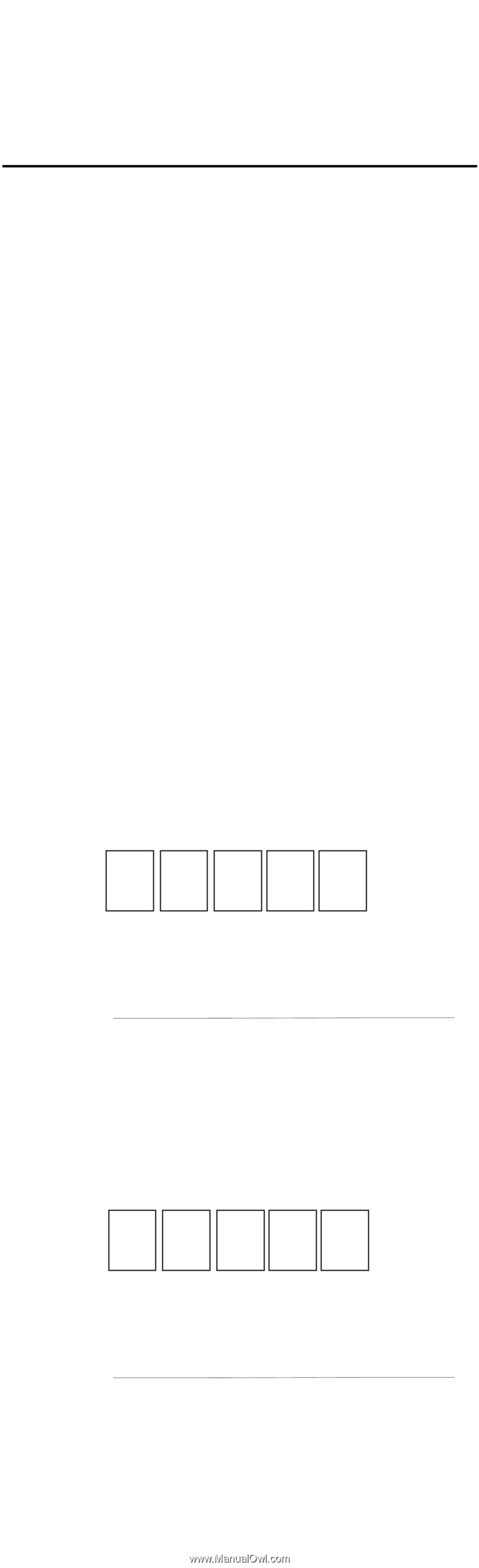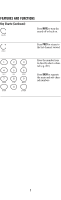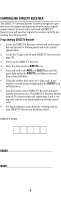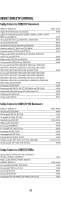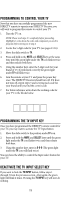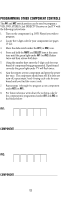DIRECTV RC24 User Manual - Page 12
Programming Other Component Controls - programming remote
 |
View all DIRECTV RC24 manuals
Add to My Manuals
Save this manual to your list of manuals |
Page 12 highlights
PROGRAMMING OTHER COMPONENT CONTROLS The AV1 and AV2 switch position can be used to program a VCR, DVD, STEREO, 2nd DIRECTV Receiver or 2nd TV with the following instructions. 1. Turn on the component (e.g. DVD Player) you wish to program. 2. Locate the 5-digit code for your component (see pages 13-22). 3. Move the slide switch under the AV1 (or AV2) icon. 4. Press and hold the MUTE and SELECT keys at the same time until the green light under AV1 (or AV2) flashes twice and then release both keys. 5. Using the number keys enter the 5-digit code for your brand of component being programmed. If performed correctly the green light under TV will flash twice. 6. Aim the remote at your component and press the power key once. The component should turn off. If it does not turn off, repeat steps 3 and 4 trying each code for your brand until you find the correct code. 7. Repeat steps 1 through 6 to program a new component under AV2 (or AV1). 8. For future reference write down the working code for the component(s) programmed under AV1 and AV2 in the blocks below: AV1: COMPONENT: AV2: COMPONENT: 12