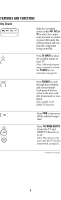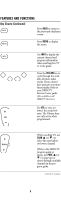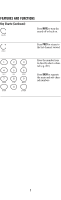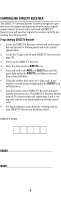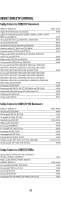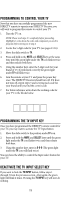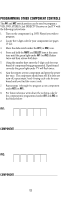DIRECTV RC24 User Manual - Page 8
Installing Batteries - remote control
 |
View all DIRECTV RC24 manuals
Add to My Manuals
Save this manual to your list of manuals |
Page 8 highlights
INSTALLING BATTERIES - + - + 1. On the back of the remote control, push down on the door (as shown), slide the battery cover off, and remove the used batteries. 2. Obtain two (2) new AA alkaline batteries. Match their + and - marks to the + and - marks in the battery case, then insert them. 3. Slide the cover back on until battery door clicks into place. 8
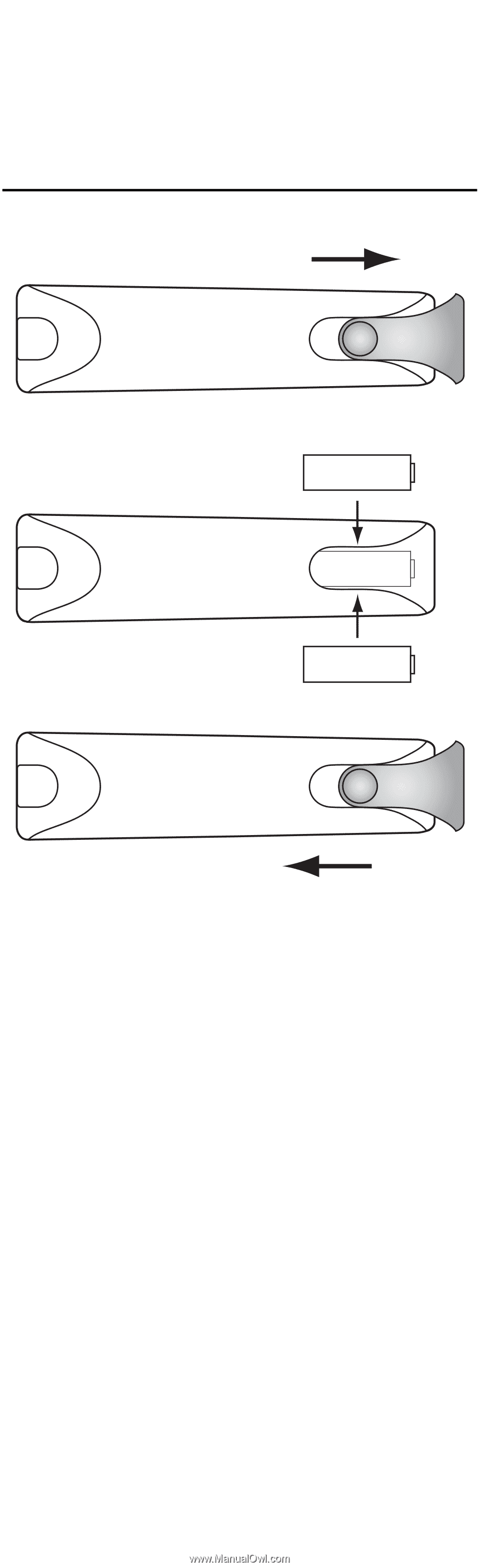
INSTALLING BATTERIES
1.
On the back of the remote control, push down on the
door (as shown), slide the battery cover off, and remove
the used batteries.
2.
Obtain two (2) new AA alkaline batteries. Match their +
and - marks to the + and - marks in the battery case,
then insert them.
3.
Slide the cover back on until battery door clicks into
place.
8
–
+
–
+