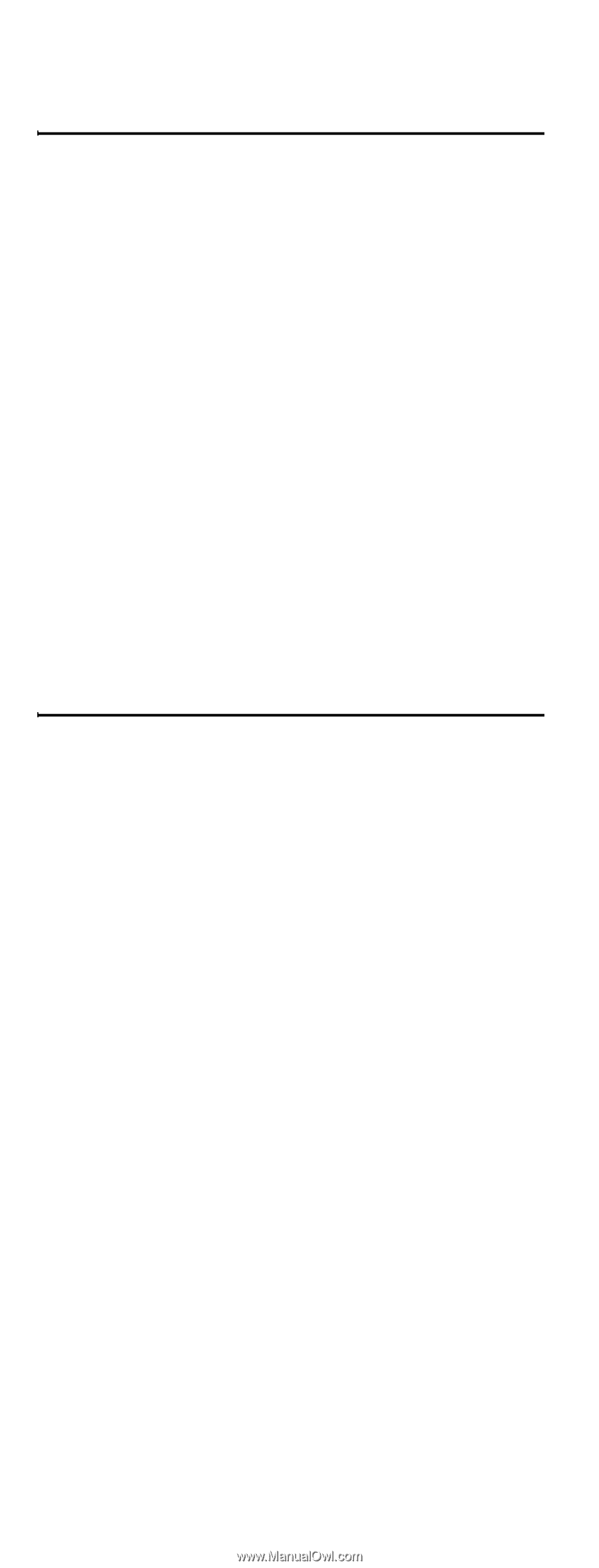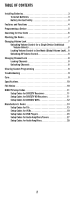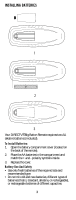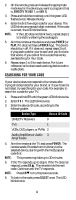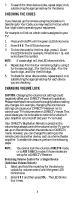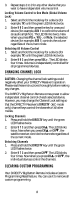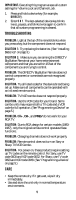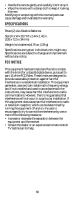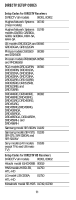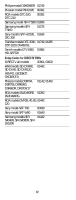DIRECTV RC32BB User Guide - Page 7
Checking the Codes, Changing Volume Lock - big button
 |
View all DIRECTV RC32BB manuals
Add to My Manuals
Save this manual to your list of manuals |
Page 7 highlights
7. To search for other device codes, repeat steps 1 to 6, substituting the appropriate key for the device. CHECKING THE CODES If you have set up the remote using the procedure in Searching for Your Code, you may need to find out which four-digit code is operating your equipment. For example, to find out which code is assigned to your TV: 1. Press and hold TV until the green LED blinks twice. 2. Enter 9 9 0. The LED blinks twice. 3. To view the code for the first digit, press 1. Count the LED blinks (for example, three blinks = 3), and write down the number. NOTE: If a code digit is 0, the LED does not blink. 4. Repeat step 4 for the four remaining digits, using 2 for the second digit, 3 for the third digit, 4 for the fourth digit, and 5 for the fifth digit. 5. To check for other device codes, repeat steps 1 to 4, substituting the appropriate key for each device you are checking. CHANGING VOLUME LOCK CAUTION: Changing the volume lock settings could negatively affect your DIRECTV Receiver's operation. Please read these instructions thoroughly before making any changes. For example, changing the volume lock settings can cause your DIRECTV Receiver not to control your TV's volume when in DIRECTV mode. This could cause you not to be able to control the volume if your amplifier is turned off and your TV is muted. Your DIRECTV Big Button Remote is preset so the volume keys always control the volume on the TV you've set up on the remote when the remote is in DIRECTV mode. However, you can change this setting so the remote controls another device, such as a home theater amplifier. To enable this feature, perform the following steps: NOTE: You cannot lock the volume to DIRECTV mode, or to AUX 1/AUX 2 modes if those modes are set up for a DIRECTV Receiver. Unlocking Volume Control for a Single Device (Individual Volume Unlock) 1. Select and hold the mode key for the device to unlock for volume control until the green LED blinks twice. 2. Enter 9 9 3 and then press VOL-. The LED blinks four times. 7