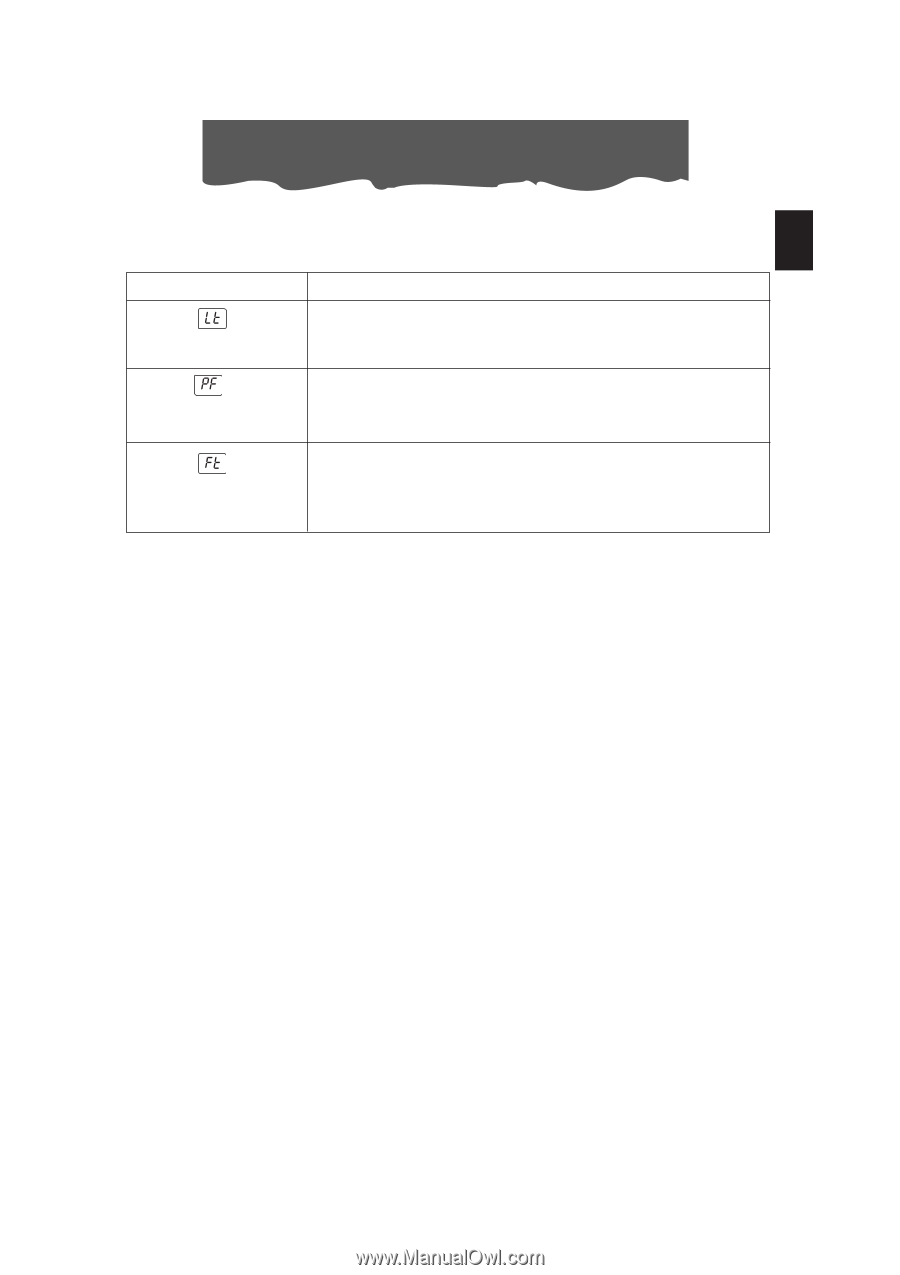DeLonghi PAC C120E Owner Manual - Page 9
Self-diagnosis
 |
View all DeLonghi PAC C120E manuals
Add to My Manuals
Save this manual to your list of manuals |
Page 9 highlights
Self-diagnosis SELF-DIAGNOSIS The appliance has a self diagnosis system to identify a number of malfunctions. GB IF ... IS DISPLAYED LOW TEMPERATURE (frost prevention) ...WHAT SHOULD YOU DO? The appliance is fitted with a frost protection device to avoid excessive formation of ice on internal components. The appliance starts up again automatically when the defrosting process is completed. PROBE FAILURE (sensor damaged) If this is displayed, contact your local authorized service centre. FULL TANK Empty the internal tank, see page 14 "End of season operations". SETTING THE TIMER The timer can be used to delay appliance start up or shutdown. This avoids wasting electricity by not operating the appliance when it is not needed. How to program delayed start up • Plug the appliance into an outlet and press the ON/STAND-BY button (A), then select the desi- red operating mode and other settings (temperature, fan speed, etc). • Press the ON/STAND-BY button (A) again: The appliance switches to stand-by mode (the two central segments are displayed). • Press the TIMER button (D). The last timer setting or the preset value 6.0 flashes on the display. • Use the + (E) or - (F) buttons to set the number of hours delay before the appliance comes on. During the first ten hours, you can select half hour intervals. For times greater than ten hours, one hour intervals can be selected. If the + (E) or - (F) buttons are pressed for more than 2 seconds, the time runs rapidly up to a maximum of 24 hours. Press the timer button again within a few seconds to confirm the setting. If the setting is not confirmed within a few seconds, the display resets to Stand-by. With the timer activated, the countdown before the programmed start up time is displayed and the light (H) flashes. To cancel the timer programming, press the timer button (D) again. How to program delayed shutdown • Delayed shutdown can be programmed in any operating mode (air conditioning/dehumi- difying/fan). • Press the TIMER button (D). The last timer setting or the preset value 6.0 flashes on the display. • Use the + (E) or - (F) button to set the number of hours delay before the appliance goes off. During the first ten hours, you can select half hour intervals. For times greater than ten hours, one hour intervals can be selected. If the + (E) or - (F) buttons are pressed for more than 2 seconds, the time runs rapidly up to a maximum of 24 hours. Press the timer button again within a few seconds to confirm the setting. When the timer is set, the light (H) flashes. At the set time, the air conditioner shuts down and remains in stand-by. To cancel the timer programming, press the timer button (D) again. 9