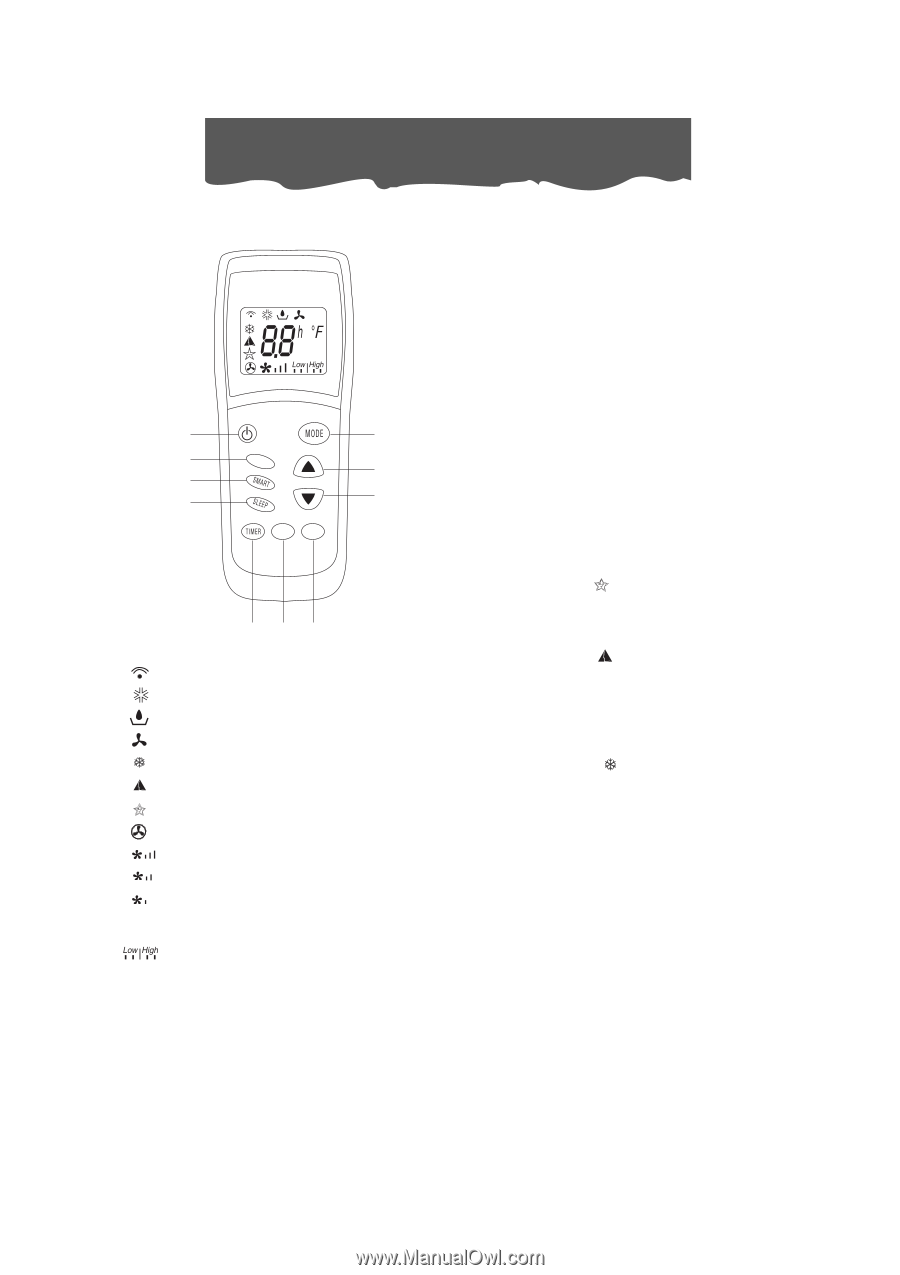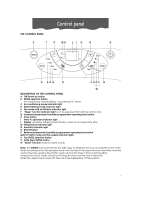DeLonghi PAC T110P Owner Manual - Page 12
Description of the remote control
 |
View all DeLonghi PAC T110P manuals
Add to My Manuals
Save this manual to your list of manuals |
Page 12 highlights
Description of the remote control THE REMOTE CONTROL %RH I A H BOOST B G F B SWING SPEED THE DISPLAY E D C Signal transmission Air-conditioning indicator Dehumidifying indicator Air filtration indicator BOOST indicator SMART indicator SLEEP indicator Automatic fan speed High fan speed Medium fan speed Low fan speed Used to set the temperature in SMART mode (see page 14 for further information) A. MODE button Selects the operating mode (air conditioning, dehumidification, air filtration, Smart). B. Buttons for SETTING THE ROOM TEMPERATURE Set room temperature or program the timer. C. SPEED button Sets fan speed to automatic, high, medium or low in sequence. D. SWING button Activates the motorized lowers. E. TIMER button Sets or cancels the timer. F. SLEEP button ( ) Sets or cancels the automatic SLEEP function. G. SMART button ( ) When this button is pressed, the appliance automatically establishes the most suitable operating mode for maximum comfort. H. BOOST button ( ) Starts or stops rapid cooling. In the rapid cooling mode, the fan operates at high speed with the temperature automatically set to 64°F (18°C). I. ON/STAND BY button Press this button to turn the appliance on and in stand by. Note: the settings are displayed even when the air conditioner is in stand by. 12