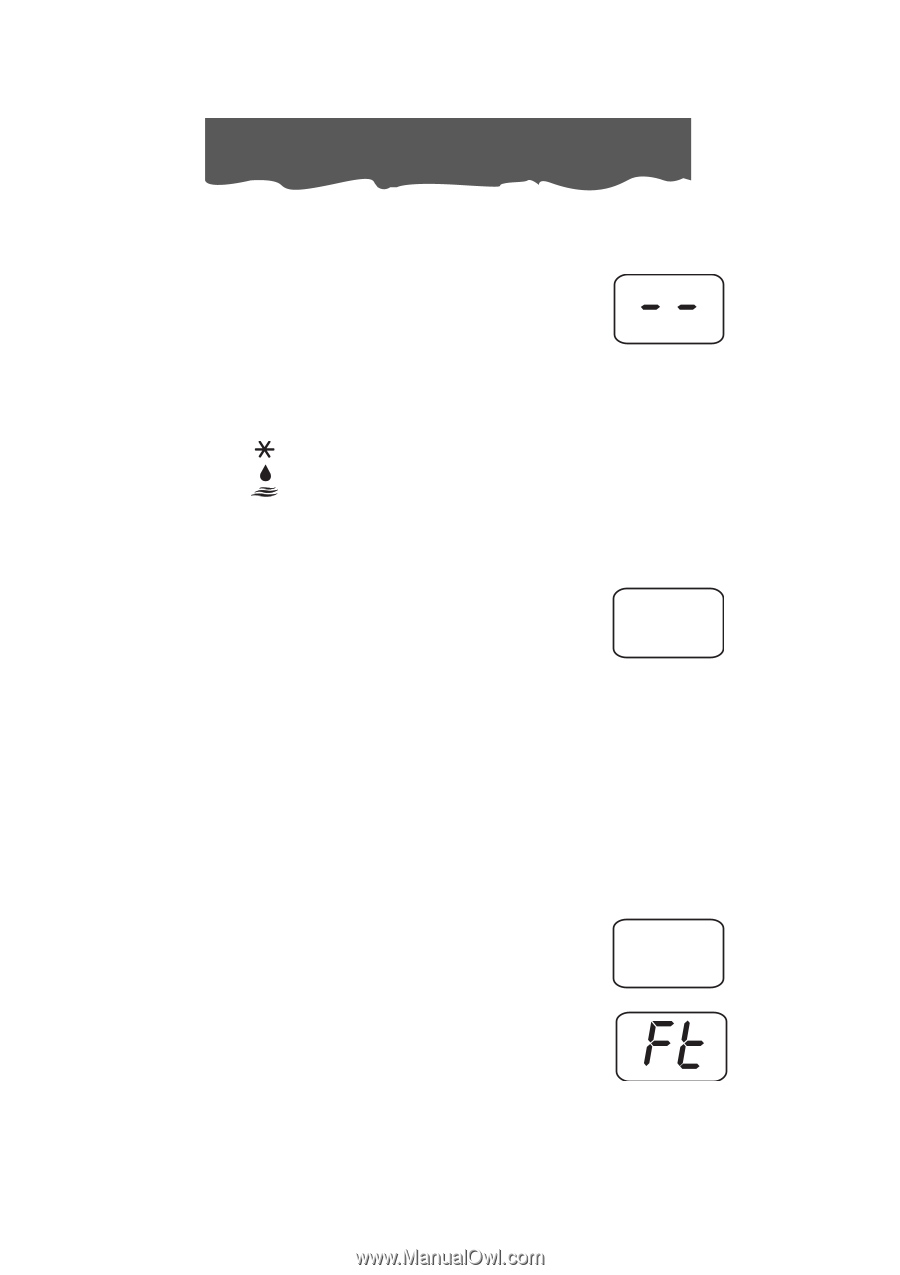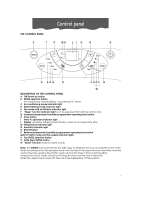DeLonghi PAC T110P Owner Manual - Page 8
Operation - manual
 |
View all DeLonghi PAC T110P manuals
Add to My Manuals
Save this manual to your list of manuals |
Page 8 highlights
Operation Depending on the model, the temperature on the display is shown in °C or °F. However, the illustrations in the manual give the values in °F. TURNING THE APPLIANCE ON Plug the appliance into the socket. Two lines appear on the display indicating that the appliance is in standby. You can control the appliance with the remote control (see page 11) or with the control panel. OPERATION WITH CONTROL PANEL Press the ON/STAND BY button (A). When turned on, the air conditioning unit starts operating in the same mode as when it was turned off. Press the MODE button (B) until the indicator light corresponding to the required mode lights up: Indicator light (C): air-conditioning mode Indicator light (D): dehumidifying mode Indicator light (E) : fan mode with air filtration Indicator light (C-D-E) together: smart mode After selection, the flaps open at a preset angle. When the air conditioner is turned off, the flaps will close. AIR-CONDITIONING MODE Ideal for hot humid weather when you need to cool and dehumidify the room. To set the operation of the appliance correctly, press the "+" (G) or "-" (P) buttons until the desired temperature is displayed. Then select the fan speed by pressing the SPEED button (U) until the indicator light corresponding to the required fan speed lights up. MAX: the air conditioning unit operates at maximum to reach the required temperature as rapidly as possible MED: reduces noise levels but still maintains a good level of comfort MIN: for silent operation AUTO: the appliance automatically selects the most suitable fan speed in relation to the temperature set on the digital display The most suitable temperature for the room during the summer varies from 75° - 81° F (24 to 27°C). You are recommended, however, not to set a temperature excessively lower than the outside temperature. DEHUMIDIFYING ???? Ideal for reducing humidity in spring and autumn, during rainy spells or in damp rooms. Place the appliance in the room without fitting the air exhaust hose (12) and the intake hose (19). After selecting dehumidifying mode, the light (D) comes on. Press the "+" (G) or "" (P) buttons until the required humidity level is displayed. At the same time, the Auto fan light (Q) comes on as the appliance automatically selects the most appropriate speed. Water is removed from the air and collected in the condensation tank (8) at the back of the air conditioner. 8 78 50