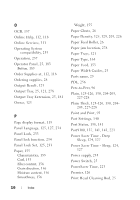Dell 1350cnw Color User's Guide - Page 320
Clearing Paper Jams From the, Cleaning Inside the Printer
 |
View all Dell 1350cnw Color manuals
Add to My Manuals
Save this manual to your list of manuals |
Page 320 highlights
Carbonless copy paper, 157 CCP, 157 Change Password, 233 Changing the settings of menu item, 119 Chart, 231 Chart Print, 210 Clean Developer, 132, 230 Cleaning Inside the Printer, 266 Cleaning the Color Toner Density (CTD) Sensor, 269 Clearing jam, 277 Clearing Paper Jams From the Back of the Printer, 280 Clearing Paper Jams From the Front of the Printer, 279 Clearing Paper Jams From the Output Tray, 282 Coated, 125-126, 130-131, 204- 205, 227-228 Color Reg Adj, 229 Color Regi Chart, 131 Color Registration Adjustment, 205 Color Registration Adjustments, 131-132 Color registration chart, 271 Color Test Page, 127, 216 Community Name, 147 Community Name (Read only), 147 Community Name (Read/ Write), 147 Community Name (Trap), 147 Completed Jobs, 111, 123 Connecting Printer to Computer or Network, 34 Connecting your printer, 33 Connection specification, 33, 258 Connection type, 33, 258 Conserving supplies, 261 Contact Dell Support at, 112 , 118 Contact Person, 116 Contacting service, 307 Copy Printer Settings, 111, 117, 152 Copy Printer Settings Report, 153 Cover, 121 Covers, 125-126, 130, 204-205, 227-228 Current, 255 D Default Paper Size, 124, 127 Dell, 112 316 Index