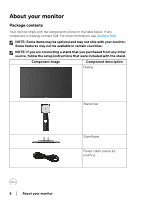Dell 24 Gaming G2422HS G2422HS Monitor Users Guide - Page 11
of listening to audio at high volume, through the headphones
 |
View all Dell 24 Gaming G2422HS manuals
Add to My Manuals
Save this manual to your list of manuals |
Page 11 highlights
Bottom view Bottom view without monitor stand Label Description 1 Power connector 2 Security-lock slot 3 Stand-lock feature 4 HDMI port (HDMI 1) 5 HDMI port (HDMI 2) 6 DisplayPort 7 Headphone port Use Connect the power cable (shipped with your monitor). Secure the monitor with a security lock (security lock not included). Lock the stand to the monitor using a M3 x 6 mm screw (screw not included). Connect to your computer with the HDMI cable (shipped with your monitor). Connect to your computer with the HDMI cable (shipped with your monitor). Connect to your computer with the DisplayPort cable (shipped with your monitor). Connect the headphones to the monitor. WARNING: The possible long-term effect of listening to audio at high volume through the headphones may cause damage to your hearing ability. About your monitor │ 11