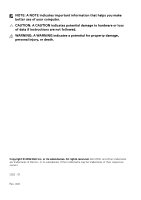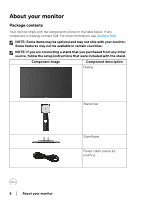4± ±
│
±±
Connecting your monitor . . . . . . . . . . . . . . . . . . . . . . . . . 28
Connecting the DisplayPort (DP to DP) cable and power cables . 28
Connecting the HDMI cable and power cables . . . . . . . . . . . . . . . 29
Organizing your cables. . . . . . . . . . . . . . . . . . . . . . . . . . . 29
Turning on your monitor. . . . . . . . . . . . . . . . . . . . . . . . . . 29
Securing your monitor using Kensington lock (optional). 30
Removing the monitor stand . . . . . . . . . . . . . . . . . . . . . . 31
VESA wall mounting (optional) . . . . . . . . . . . . . . . . . . . . 32
Operating the monitor . . . . . . . . . . . . . . . . . . . . . . 33
Power on the monitor. . . . . . . . . . . . . . . . . . . . . . . . . . . . 33
Using the joystick control . . . . . . . . . . . . . . . . . . . . . . . . 33
Using the rear-panel controls . . . . . . . . . . . . . . . . . . . . . 34
Using the On-Screen Display (OSD) menu . . . . . . . . . . . 35
Accessing the menu system . . . . . . . . . . . . . . . . . . . . . . . . . . . . . 35
OSD warning message . . . . . . . . . . . . . . . . . . . . . . . . . . . . . . . . . . 46
Tilt . . . . . . . . . . . . . . . . . . . . . . . . . . . . . . . . . . . . . . . . . . . . . . . . . 51
Vertical extension . . . . . . . . . . . . . . . . . . . . . . . . . . . . . . . . . . . . . 51
Troubleshooting . . . . . . . . . . . . . . . . . . . . . . . . . . . 52
Self-test. . . . . . . . . . . . . . . . . . . . . . . . . . . . . . . . . . . . . . 52
Built-in diagnostics . . . . . . . . . . . . . . . . . . . . . . . . . . . . . 53
Common problems . . . . . . . . . . . . . . . . . . . . . . . . . . . . . . 54
Product specific problems . . . . . . . . . . . . . . . . . . . . . . . . 58
Appendix. . . . . . . . . . . . . . . . . . . . . . . . . . . . . . . . . 59
FCC notices (U.S. only) and other regulatory
information. . . . . . . . . . . . . . . . . . . . . . . . . . . . . . . . . . . . 59
Contact Del l . . . . . . . . . . . . . . . . . . . . . . . . . . . . . . . . . . . 59
EU product database for energy label and product
information sheet. . . . . . . . . . . . . . . . . . . . . . . . . . . . . . . 59