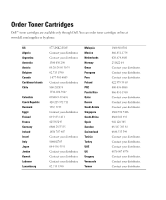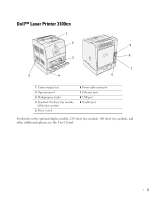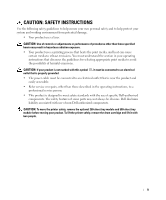5
Contents
Dell™ Laser Printer 3100cn
...............................................................................................
3
1
Loading Paper
...............................................................................
11
Loading the Standard Tray
...............................................................................................
12
Loading the Multipurpose Feeder
..................................................................................
15
Loading Envelopes
............................................................................................................
17
2
Setting Up for Local Printing
.....................................................
19
Installing Printer Drivers
.................................................................................................
20
Connecting the Printer to the Computer
Before Inserting the Drivers and Utilities CD
.......................................................
20
3
Setting Up for Network Printing
...............................................
23
Network Set-Up
.................................................................................................................
24
Print and Check the Printer Settings Page
...........................................................
24
Run the Installation Software
.................................................................................
24
4
Installing the Printer Driver or PPD File
on Macintosh Computers
...........................................................
27
Installing the AdobePS Printer Driver (Mac OS 9.x)
...................................................
28
Setting the Printer Driver (for AppleTalk Connection)
........................................
28
Setting the Printer Driver (for USB Connection)
..................................................
29
Setting the Printer Driver (for LPR Connection)
...................................................
30
Configuring Settings
.................................................................................................
30
Installing the PPD File (Mac OS X)
................................................................................
31
Adding a Printer
........................................................................................................
31
Configure Settings
....................................................................................................
32