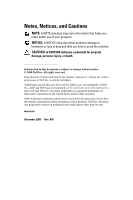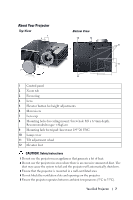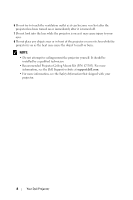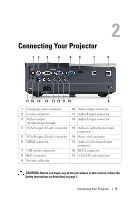Dell 4210X User Guide - Page 4
Using Your Projector 20, Adjusting the Projector Zoom and Focus
 |
UPC - 884116018049
View all Dell 4210X manuals
Add to My Manuals
Save this manual to your list of manuals |
Page 4 highlights
3 Using Your Projector 20 Turning Your Projector On 20 Turning Your Projector Off 20 Adjusting the Projected Image 21 Raising the Projector Height 21 Lowering the Projector Height 21 Adjusting the Projector Zoom and Focus 22 Adjusting Projection Image Size 23 Using the Control Panel 24 Using the Remote Control 27 Installing the Remote Control Batteries 30 Operating Range With Remote Control 31 Using the On-Screen Display 32 Main Menu 32 AUTO-ADJUST 32 INPUT SELECT 33 PICTURE (in PC Mode 34 PICTURE (in Video Mode 35 DISPLAY (in PC Mode 36 DISPLAY (in Video Mode 38 LAMP 39 SET UP 39 INFORMATION 42 OTHERS 42 Managing the Projector From Web Management . . . 49 4 Contents

4
Contents
3
Using Your Projector
. . . . . . . . . . . . . . . .
20
Turning Your Projector On
. . . . . . . . . . . . . . . .
20
Turning Your Projector Off
. . . . . . . . . . . . . . . .
20
Adjusting the Projected Image
. . . . . . . . . . . . .
21
Raising the Projector Height
. . . . . . . . . . . .
21
Lowering the Projector Height
. . . . . . . . . . .
21
Adjusting the Projector Zoom and Focus
. . . . . . . .
22
Adjusting Projection Image Size
. . . . . . . . . . . .
23
Using the Control Panel
. . . . . . . . . . . . . . . . .
24
Using the Remote Control
. . . . . . . . . . . . . . . .
27
Installing the Remote Control Batteries
. . . . . . . .
30
Operating Range With Remote Control
. . . . . . . . .
31
Using the On-Screen Display
. . . . . . . . . . . . . .
32
Main Menu
. . . . . . . . . . . . . . . . . . . . .
32
AUTO-ADJUST
. . . . . . . . . . . . . . . . . . .
32
INPUT SELECT
. . . . . . . . . . . . . . . . . . .
33
PICTURE (in PC Mode)
. . . . . . . . . . . . . . .
34
PICTURE (in Video Mode)
. . . . . . . . . . . . .
35
DISPLAY (in PC Mode)
. . . . . . . . . . . . . . .
36
DISPLAY (in Video Mode)
. . . . . . . . . . . . .
38
LAMP
. . . . . . . . . . . . . . . . . . . . . . . .
39
SET UP
. . . . . . . . . . . . . . . . . . . . . . .
39
INFORMATION
. . . . . . . . . . . . . . . . . . .
42
OTHERS
. . . . . . . . . . . . . . . . . . . . . . .
42
Managing the Projector From Web Management
. . .
49