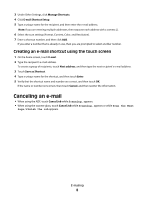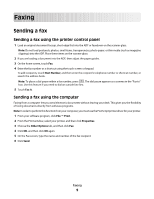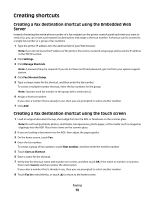Dell 5535dn Laser Quick Reference Guide - Page 13
Scan
 |
View all Dell 5535dn Laser manuals
Add to My Manuals
Save this manual to your list of manuals |
Page 13 highlights
5 Select the scan settings. 6 Touch Scan It. Scanning to a computer or flash drive 13

5
Select the scan settings.
6
Touch
Scan It
.
Scanning to a computer or flash drive
13