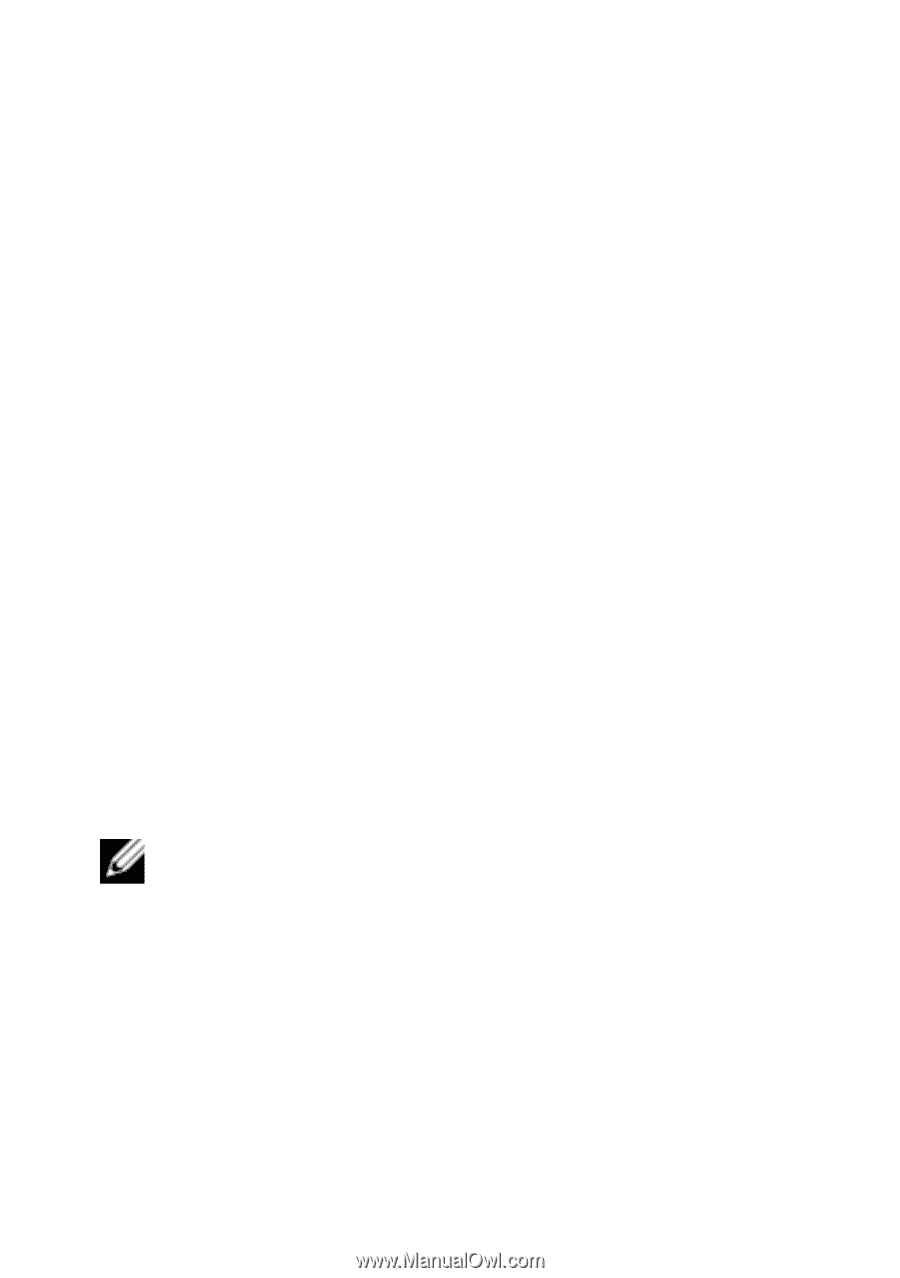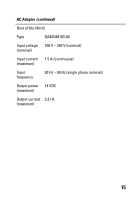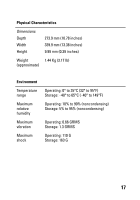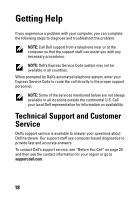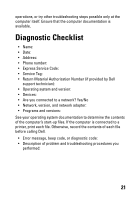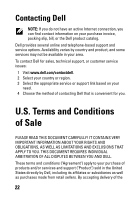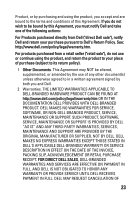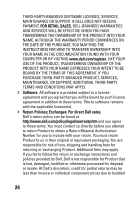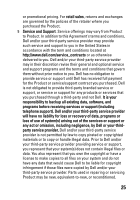Dell ADAMO System and Support Information - Page 20
Product Information, Before You Call
 |
UPC - 086631006987
View all Dell ADAMO manuals
Add to My Manuals
Save this manual to your list of manuals |
Page 20 highlights
Dell Marketing and Sales e-mail addresses • [email protected] (Asian/Pacific countries only) • [email protected] (Canada only) Anonymous file transfer protocol (FTP) • ftp.dell.com Log in as user: anonymous, and use your e-mail address as your password. Product Information If you need information about additional products available from Dell, or if you would like to place an order, visit the Dell website at www.dell.com. For the telephone number to call for your region or to speak to a sales specialist, see "Contacting Dell" on page 22. Before You Call NOTE: Have your Express Service Code ready when you call. The code helps Dell's automated-support telephone system direct your call more efficiently. You may also be asked for your Service Tag. The Service Tag and Express Service Code are etched on the bottom of your computer. Remember to fill out the following Diagnostic Checklist. If possible, turn on your computer before you call Dell for assistance and call from a telephone at or near the computer. You may be asked to type some commands at the keyboard, relay detailed information during 20