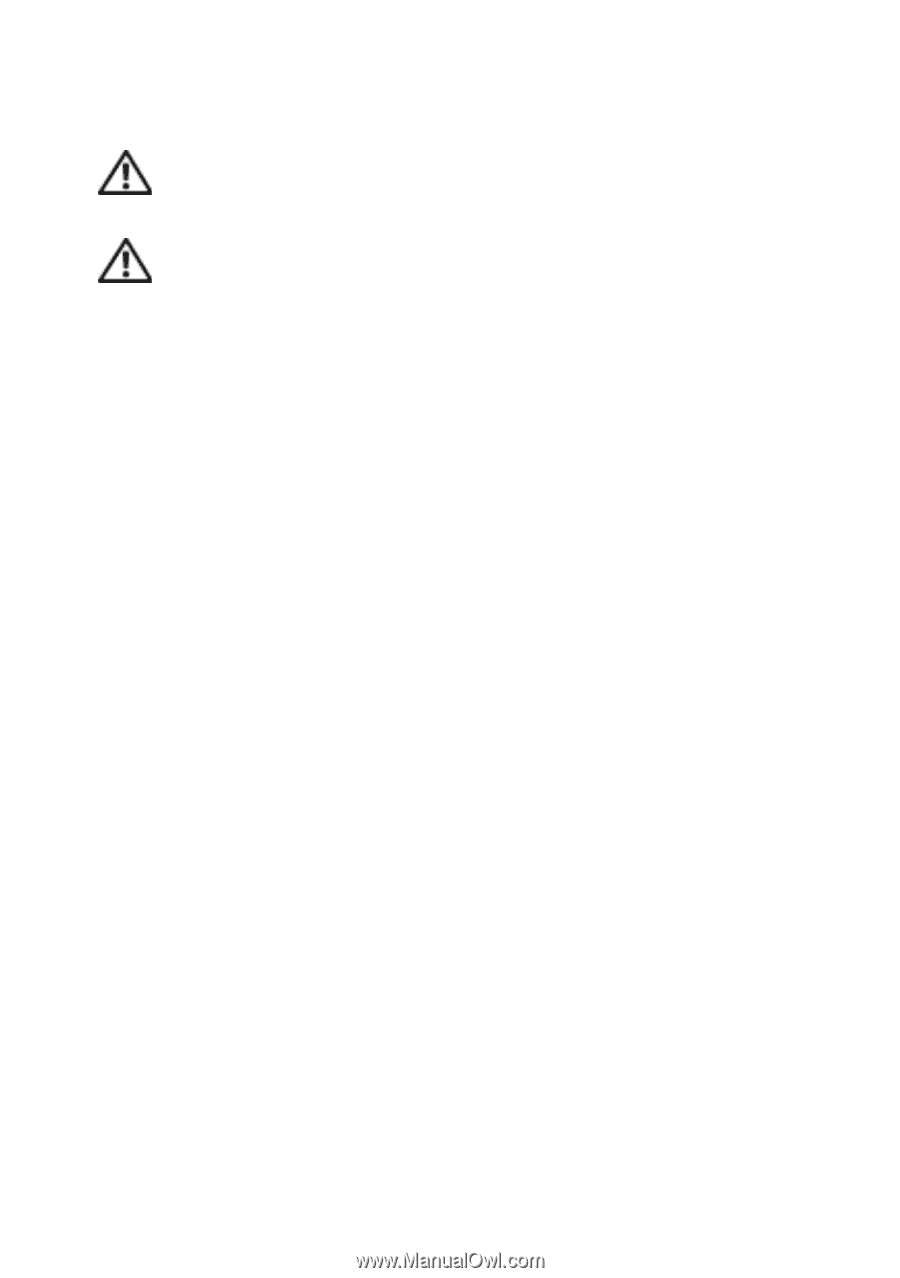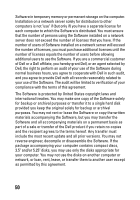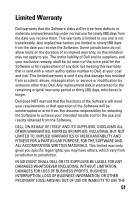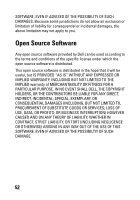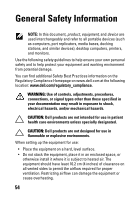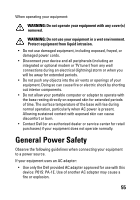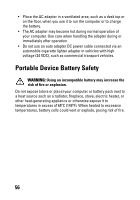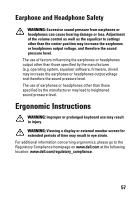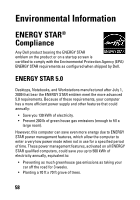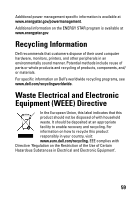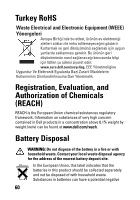Dell ADAMO System and Support Information - Page 55
General Power Safety - power cord
 |
UPC - 086631006987
View all Dell ADAMO manuals
Add to My Manuals
Save this manual to your list of manuals |
Page 55 highlights
When operating your equipment: WARNING: Do not operate your equipment with any cover(s) removed. WARNING: Do not use your equipment in a wet environment. Protect equipment from liquid intrusion. • Do not use damaged equipment, including exposed, frayed, or damaged power cords. • Disconnect your device and all peripherals (including an integrated or optional modem or TV tuner) from any wall connections during an electrical (lightning) storm or when you will be away for extended periods. • Do not push any objects into the air vents or openings of your equipment. Doing so can cause fire or electric shock by shorting out interior components. • Do not allow your portable computer or adapter to operate with the base resting directly on exposed skin for extended periods of time. The surface temperature of the base will rise during normal operation, particularly when AC power is present. Allowing sustained contact with exposed skin can cause discomfort or burn. • Contact Dell (or an authorized dealer or service center for retail purchases) if your equipment does not operate normally. General Power Safety Observe the following guidelines when connecting your equipment to a power source. If your equipment uses an AC adapter: • Use only the Dell provided AC adapter approved for use with this device: P01S: PA-1E. Use of another AC adapter may cause a fire or explosion. 55