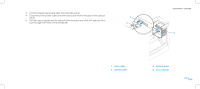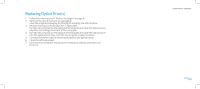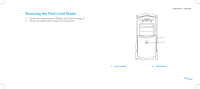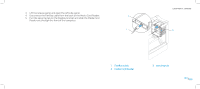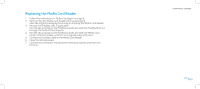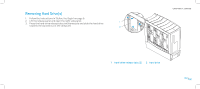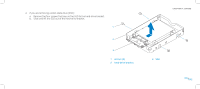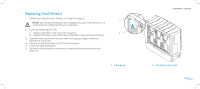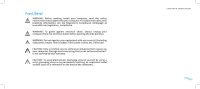Dell Alienware Area-51 ALX Service Manual - Page 41
Removing Hard Drive(s
 |
View all Dell Alienware Area-51 ALX manuals
Add to My Manuals
Save this manual to your list of manuals |
Page 41 highlights
Removing Hard Drive(s) 1. Follow the instructions in "Before You Begin" on page 6. 2. Lift the release panel and open the right side-panel. 1 3. Press the hard-drive release tabs simultaneously and slide the hard drive towards the top and out of the computer. 2 CHAPTER 7: DRIVES 1 hard-drive release tabs (2) 2 hard drive 041 /041

041
041
/
CHAPTER 7: DRIVES
2
1
1
hard-drive release tabs (2)
2
hard drive
Removing Hard Drive(s)
Follow the instructions in “Before You Begin” on page
1.
6
.
Lift the release panel and open the right side-panel.
2.
Press the hard-drive release tabs simultaneously and slide the hard drive
3.
towards the top and out of the computer.