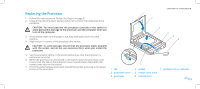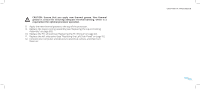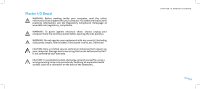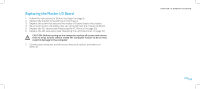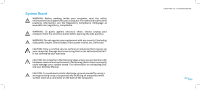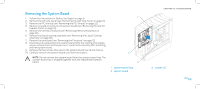Dell Alienware Area-51 ALX Service Manual - Page 78
Replacing the Master I/O Board
 |
View all Dell Alienware Area-51 ALX manuals
Add to My Manuals
Save this manual to your list of manuals |
Page 78 highlights
Replacing the Master I/O Board 1. Follow the instructions in "Before You Begin" on page 6. 2. Replace the master I/O board tray in the chassis. 3. Replace the screw that secures the master I/O board tray to the chassis. 4. Route and connect the cables that you removed from the master I/O board. 5. Replace the PCI shroud (see "Replacing the PCI Shroud" on page 22). 6. Replace the left side-panel (see "Replacing the Left Side-Panel" on page 15). CAUTION: Before turning on the computer, replace all screws and ensure that no stray screws remain inside the computer. Failure to do so may result in damage to the computer. 7. Connect your computer and devices to electrical outlets, and then turn them on. CHAPTER 15: MASTER I/O BOARD 078 /078
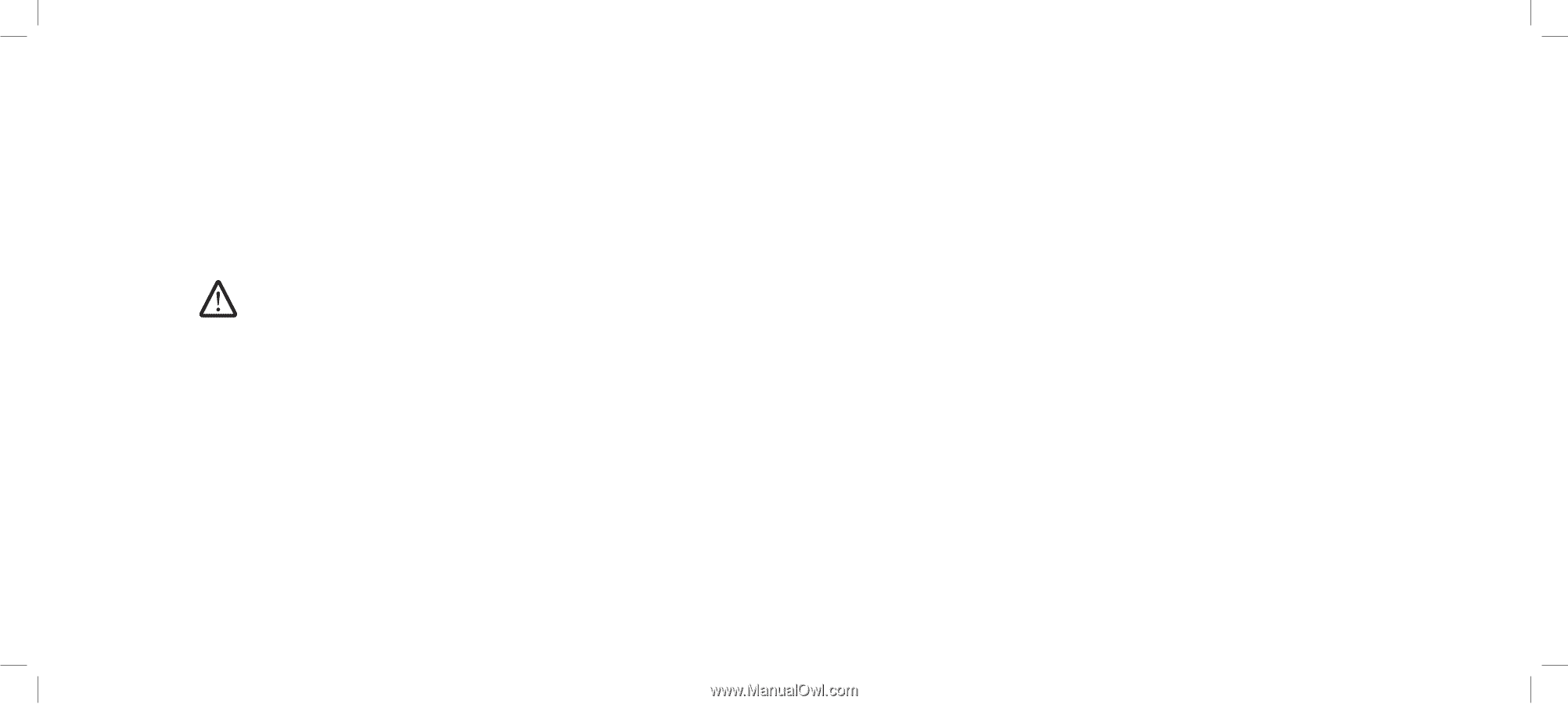
078
078
/
CHAPTER 15: MASTER I/O BOARD
Replacing the Master I/O Board
Follow the instructions in “Before You Begin” on page
1.
6
.
Replace the master I/O board tray in the chassis.
2.
Replace the screw that secures the master I/O board tray to the chassis.
3.
Route and connect the cables that you removed from the master I/O board.
4.
Replace the PCI shroud (see “Replacing the PCI Shroud” on page
5.
22).
Replace the left side-panel (see “Replacing the Left Side-Panel” on page
6.
15
).
CAUTION: Before turning on the computer, replace all screws and ensure
that no stray screws remain inside the computer. Failure to do so may
result in damage to the computer.
Connect your computer and devices to electrical outlets, and then turn
7.
them on.