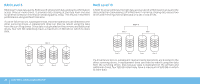Dell Alienware Aurora ALX Desktop Manual - Page 24
Alienware Command Center, Working With RAID, AlienFX, AlienFusion
 |
View all Dell Alienware Aurora ALX manuals
Add to My Manuals
Save this manual to your list of manuals |
Page 24 highlights
Alienware Command Center The Alienware® Command Center gives you access to Alienware's exclusive software and is a continuously upgradable control panel. As Alienware releases new programs, they download directly into the Command Center allowing you to build a library of system management, optimization, and customization tools. To access the Command Center, click Start → All Programs→ Alienware→ Command Center→ Command Center. AlienFX AlienFX® lets you customize the lighting behavior on your computer. You can assign lighting behaviors to events like receiving new e-mail, computer going into the sleep mode, and opening a new application. Working With RAID A redundant array of independent disks (RAID) is a disk storage configuration that increases performance or data redundancy. There are four basic RAID levels discussed in this section. • RAID level 0 is recommended for higher performance (faster throughput). • RAID level 1 is recommended for users who need a high level of data integrity. • RAID level 5 is recommended for higher performance and fault tolerance. • RAID level 10 is recommended for higher performance and data integrity. NOTE: RAID requires multiple hard drives. The number of hard drives required varies depending on the RAID configuration. AlienFusion AlienFusion gives you access to your Alienware computer's power management controls to help increase energy efficiency. Thermal Controls If you have vents present on top of your computer, use thermal controls to control the thermal and venting capabilities of your computer by changing the fan speed and behavior of the vents. 24 CHAPTER 4: USING YOUR DESKTOP