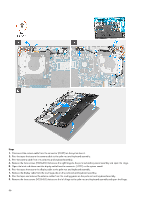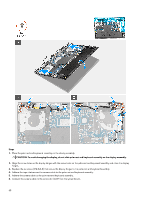Dell Alienware M16 R2 Owners Manual - Page 66
Peel the tapes that secure the display cable to the palm rest and keyboard assembly.
 |
View all Dell Alienware M16 R2 manuals
Add to My Manuals
Save this manual to your list of manuals |
Page 66 highlights
Steps 1. Disconnect the camera cable from the connector (CAM1) on the system board. 2. Peel the tapes that secure the camera cable to the palm rest and keyboard assembly. 3. Peel the camera cable from the palm rest and keyboard assembly. 4. Remove the three screws (M2.5x3.5) that secure the right hinge to the palm rest and keyboard assembly and open the hinge. 5. Open the latch and disconnect the display cable from the connector (LCD1) on the system board. 6. Peel the tapes that secure the display cable to the palm rest and keyboard assembly. 7. Remove the display cable from the routing guides on the palm rest and keyboard assembly. 8. Peel the tapes and remove the antenna cables from the routing guides on the palm rest and keyboard assembly. 9. Remove the three screws (M2.5x3.5) that secure the left hinge to the palm rest and keyboard assembly and open the hinge. 66