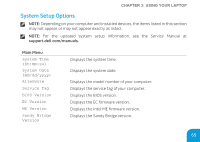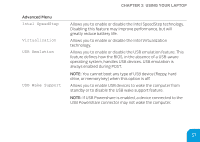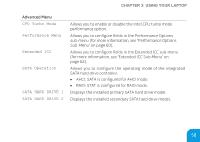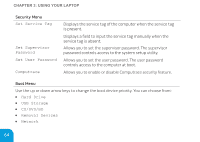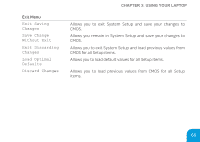Dell Alienware M17X R3 Mobile Manual - Page 62
Adapter Warnings, Charger Behavior, Primary Display, Overclocking, Feature, Processor - ac adapter not supported
 |
View all Dell Alienware M17X R3 manuals
Add to My Manuals
Save this manual to your list of manuals |
Page 62 highlights
CHAPTER 3: USING YOUR LAPTOP Advanced Menu Adapter Warnings Charger Behavior Primary Display Allows you to choose if the computer should display warning messages when you use AC adapters that are not supported by your computer. •• Disabled: BIOS will not detect unsupported AC adapters and will not display any message to screen. •• Enabled : BIOS will detect unsupported AC adapters and display an error to screen. Allows you to enable or disable battery charging. Allows you to choose a primary display. Performance Options Sub-Menu Overclocking Feature Allows you to enable or disable the global overclocking feature. •• Disabled: The overclocking feature is disabled. •• Enabled: Displays additional overclocking options. Processor Overclocking Allows you to enable or disable the processor overclocking feature. 60