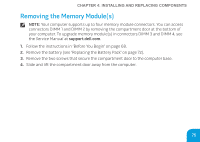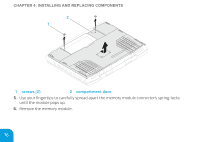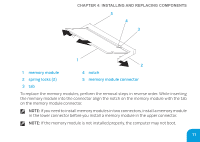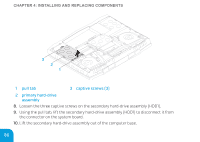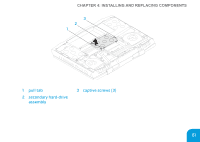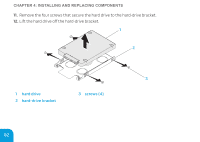Dell Alienware M17X R3 Mobile Manual - Page 80
Upgrading or Replacing the Hard Drives
 |
View all Dell Alienware M17X R3 manuals
Add to My Manuals
Save this manual to your list of manuals |
Page 80 highlights
CHAPTER 4: INSTALLING AND REPLACING COMPONENTS Upgrading or Replacing the Hard Drive(s) Your laptop is equipped with two hard drive sockets. Removing the Hard Drive(s) 1. Follow the instructions in "Before You Begin" on page 68. 2. Remove the battery pack (see "Replacing the Battery Pack" on page 72). 3. Remove the two screws that secure the compartment door to the computer base. 4. Slide and lift the compartment door away from the computer. 78
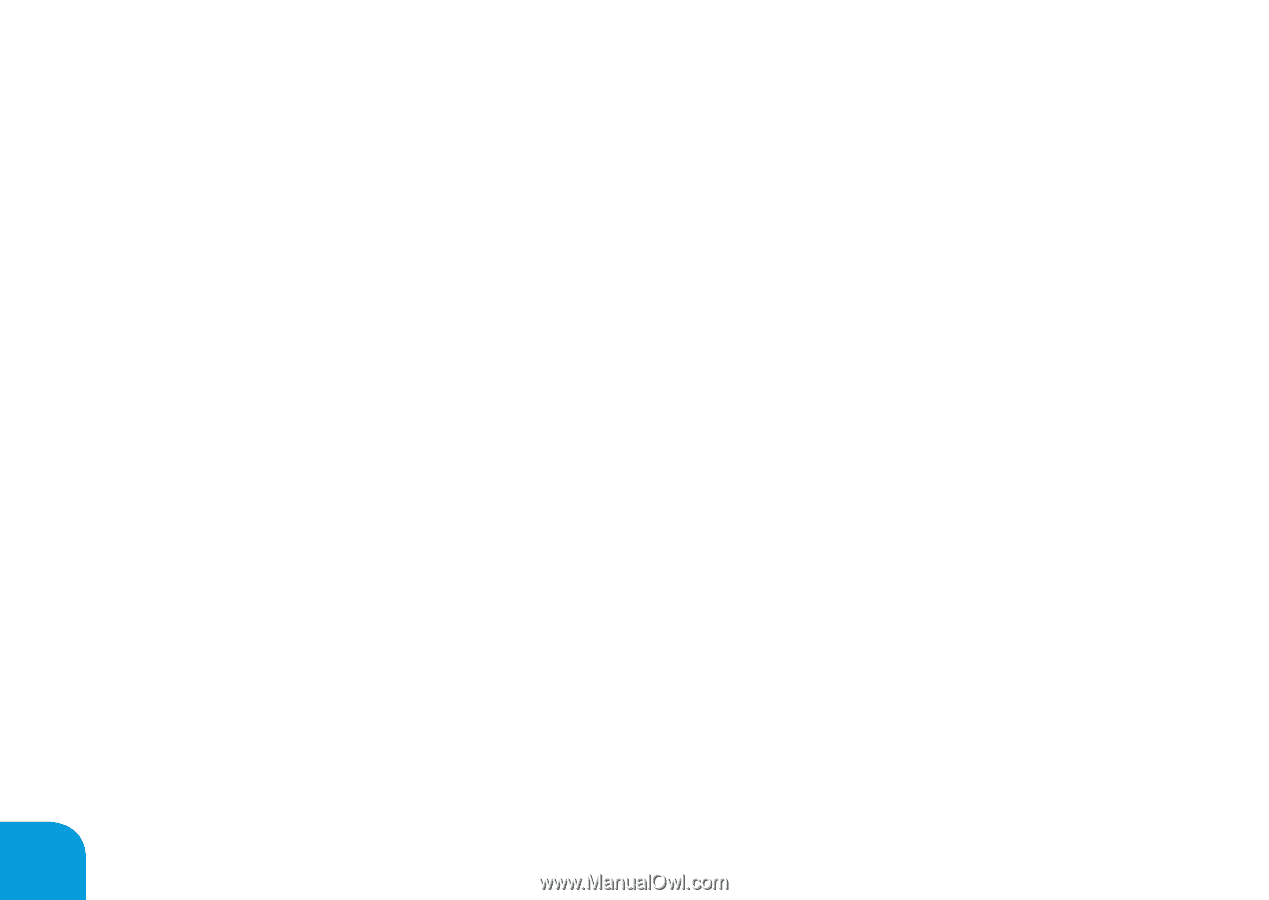
CHAPTER 4: IN°TALLING AND REPLACING COMPONENT°
78
Upgrading or Replacing the Hard Drive(s)
Your laptop is equipped with two hard drive sockets.
Removing the Hard Drive(s)
1.
Follow the instructions in “Before You Begin” on page
68
.
2.
Remove the battery pack (see “Replacing the Battery Pack” on page 72
).
3.
Remove the two screws that secure the compartment door to the computer base.
4.
Slide and lift the compartment door away from the computer.