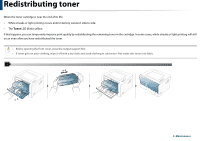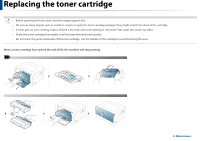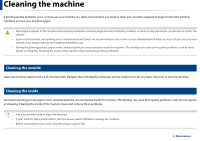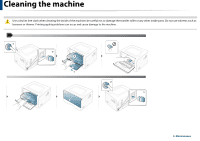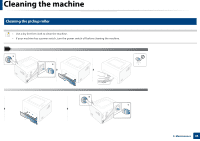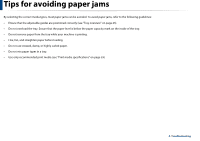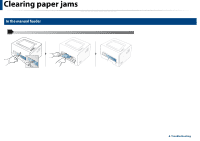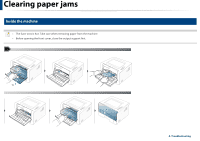Dell B1260dn Laser Dell B1260dn Users Guide - Page 47
Tips for moving & storing your machine, the machine or reduce print quality.
 |
View all Dell B1260dn Laser manuals
Add to My Manuals
Save this manual to your list of manuals |
Page 47 highlights
Tips for moving & storing your machine • When moving the machine, do not tilt or turn it upside down. Otherwise, the inside of the machine may be contaminated by toner, which can cause damage to the machine or reduce print quality. • When moving the machine, make sure at least two people are holding the machine securely. 3. Maintenance 47
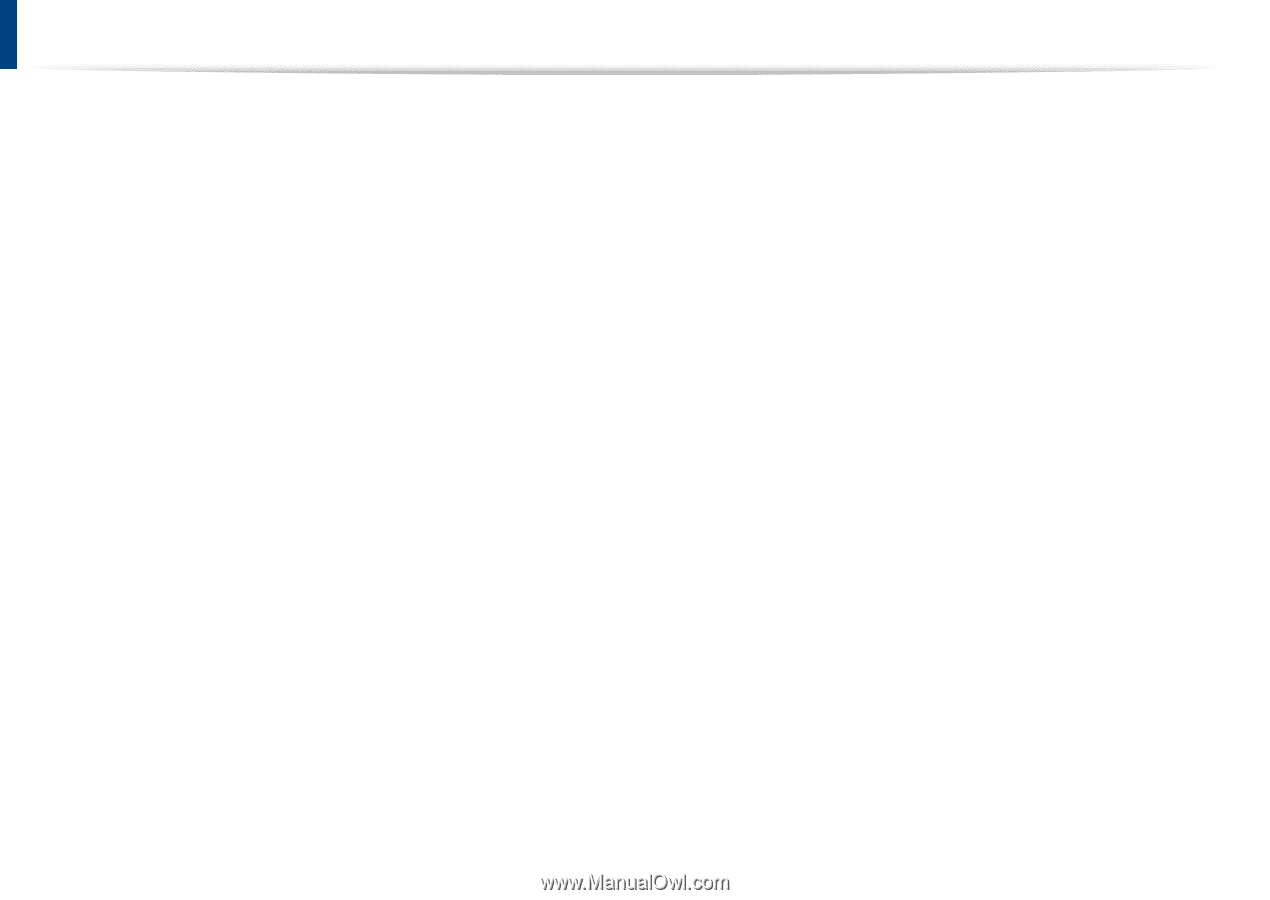
47±
Tips for moving & storing your machine±
•
When moving the machine, do not tilt or turn it upside down. Otherwise, the inside of the machine may be contaminated by toner, which can cause damage to
the machine or reduce print quality.
•
When moving the machine, make sure at least two people are holding the machine securely.
3. Maintenance ±