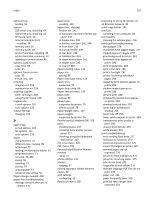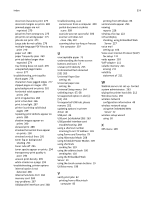Dell B3465dn Mono Laser Multifunction Printer User Guide - Page 323
Supplies Ordering Utility, Status Monitor Center
 |
View all Dell B3465dn Mono Laser Multifunction Printer manuals
Add to My Manuals
Save this manual to your list of manuals |
Page 323 highlights
Index 323 DSL connection 110 standard telephone line connection 106 VoIP connection 111 setting up fax and e‑mail functions 299 setting up serial printing 54 setting up the printer on an Ethernet network (Macintosh only) 48 on an Ethernet network (Windows only) 48 Settings menu 193 shipping the printer 226 shortcuts, creating e‑mail 98 fax destination 121 FTP address 128 FTP destination 127 showing icons on the home screen 22 sides (duplex) copy options 95 Sleep Mode adjusting 208 SMTP server not set up. Contact system administrator. 262 SMTP Setup menu 154 software Status Messenger 227 Status Monitor Center 227 Supplies Ordering Utility 217 Some held jobs were not restored 262 standard bin, using 66 Standard Network menu 146 Standard network software error 54] 262 standard tray loading 56 Standard USB menu 152 Standard USB port disabled [56] 262 staple cartridge replacing 223 statement of volatility 211 Status Monitor Center accessing 227 status of parts checking 217 status of supplies checking 217 storing paper 74 supplies 218 storing print jobs 82 streaked horizontal lines appear on prints 290 streaked vertical lines appear on prints 291 streaks appear 293 subject and message information adding to e‑mail 100 Substitute Size menu 139 supplies checking status 217 checking, from printer control panel 217 checking, using the Embedded Web Server 217 conserving 206 ordering 218 storing 218 using recycled paper 206 Supplies Ordering Utility ordering supplies 217 supplies, ordering ADF separator roller 218 imaging unit 218 maintenance kit 218 toner cartridges 218 Supply needed to complete job 262 supply notifications configuring 228 supported flash drives 81 supported paper sizes 75 T TCP/IP menu 149 the scanner does not respond 305 tips card stock 71 envelopes 70 labels, paper 71 letterhead 70 transparencies 70 toner cartridge replacing 219 toner cartridges ordering 218 toner darkness adjusting 79 Too many flash options installed [58] 262 Too many trays attached [58] 263 touch screen buttons 19 transparencies copying on 87 loading, multipurpose feeder 61 tips 70 trays linking 67, 68 loading 56 unlinking 67, 68 troubleshooting an application error has occurred 310 cannot open Embedded Web Server 310 checking an unresponsive printer 264 contacting technical support 311 fax and e‑mail functions are not set up 299 solving basic printer problems 264 the scanner does not respond 305 troubleshooting, color quality prints on color transparencies appear dark when projected 280 troubleshooting, copy copier does not respond 296 partial document or photo copies 298 poor copy quality 296 poor scanned image quality 308 scanner unit does not close 296, 307 troubleshooting, display printer display is blank 266 troubleshooting, fax caller ID is not shown 300 can receive but not send faxes 303 can send but not receive faxes 302 cannot send or receive a fax 300 received fax has poor print quality 304 troubleshooting, paper feed message remains after jam is cleared 270 troubleshooting, print error reading flash drive 271 held jobs do not print 273