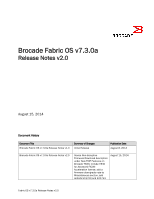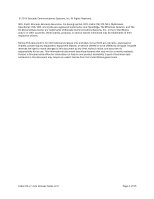Dell Brocade 5100 Brocade Fabric OS v7.3.0a Release Notes v2.0
Dell Brocade 5100 Manual
 |
View all Dell Brocade 5100 manuals
Add to My Manuals
Save this manual to your list of manuals |
Dell Brocade 5100 manual content summary:
- Dell Brocade 5100 | Brocade Fabric OS v7.3.0a Release Notes v2.0 - Page 1
Fabric OS v7.3.0a Release Notes v2.0 Revise Non-disruptive Firmware Download description under New FCIP Features on Brocade 7840, include 7840 for Advanced FICON Acceleration license, add a firmware downgrade note to Miscallaneous section, add defects 519709 and 522753 August 15, 2014 Fabric OS - Dell Brocade 5100 | Brocade Fabric OS v7.3.0a Release Notes v2.0 - Page 2
trademarks of their respective owners. Notice: This document is for informational purposes only and does not set forth any warranty, expressed or implied, concerning any equipment, equipment feature, or service offered or to be offered by Brocade. Brocade reserves the right to make changes to this - Dell Brocade 5100 | Brocade Fabric OS v7.3.0a Release Notes v2.0 - Page 3
License Support ...19 Supported Switches...20 Standards Compliance ...20 Technical Support ...20 FOS Migration Considerations ...22 FOS Upgrade and Downgrade Special Considerations 22 Recommended Migration Paths to FOS v7.3.0a 22 Important Notes...23 Brocade Network Advisor Compatibility ...23 - Dell Brocade 5100 | Brocade Fabric OS v7.3.0a Release Notes v2.0 - Page 4
HBA/Adapter Compatibility ...41 D_Port...41 Encryption Behavior for the Brocade Encryption Switch (BES) and FS8-18 42 FCIP (Brocade 7800 and FX8-24)...43 FCIP (Brocade 7840) ...43 FCoE/DCB/CEE (FCOE10-24) ...44 FCR and Integrated Routing ...45 Forward Error Correction (FEC) ...46 FICON...46 FL_Port - Dell Brocade 5100 | Brocade Fabric OS v7.3.0a Release Notes v2.0 - Page 5
1GE FCIP ports, and 2 40GE FCIP ports o Support maximum 40G WAN throughput with two WAN Rate upgrade licenses. o Support maximum 20G bandwidth on a VE port. o Support existing FCIP features on Brocade 7800 and FX8-24 blade. o Support non-disruptive firmware download. o Support Fabric Vision features - Dell Brocade 5100 | Brocade Fabric OS v7.3.0a Release Notes v2.0 - Page 6
Source packages upgrade Access Gateway enhancements o Support user account and password database distribution to Access Gateway o Support dynamic D_Port on links connecting to HBAs. Zoning enhancement o Disallow zone merge with mismatching default zone access mode Support High Integrity - Dell Brocade 5100 | Brocade Fabric OS v7.3.0a Release Notes v2.0 - Page 7
maximum 10G bandwidth on a VE port. End users can create single FCIP circuit with 20G bandwidth or create multiple circuits to load balance with different bandwidths that sum to 20G. Non-disruptive Firmware Download FOS v7.3 supports firmware download on Brocade 7840 without disruption to FCIP links - Dell Brocade 5100 | Brocade Fabric OS v7.3.0a Release Notes v2.0 - Page 8
Brocade 7800. Increased Compression Performance FOS v7.3 supports increased compression performance on FC data frames on Brocade 7840 before they are sent through FCIP channels. End users FOS v7.3 supports a WAN test tool on Brocade 7840 to generate test traffic over a pair of IP addresses to test a - Dell Brocade 5100 | Brocade Fabric OS v7.3.0a Release Notes v2.0 - Page 9
in the event of violations without I/O interruption. FOS v7.3 supports port decommissioning on E_Port natively through MAPS. For port decommissioning on F_Port, Brocade Network Advisor 12.3 is required. Support dynamic group based on user defined pattern FOS v7.3 introduces dynamic group to enhance - Dell Brocade 5100 | Brocade Fabric OS v7.3.0a Release Notes v2.0 - Page 10
D_Port test to be run automatically on ISLs after switch enable, slot enable, or port persistent enable. D_Port Provision FOS v7.3 implements D_Port provision list to be configured by CLI command portcfgdport (via --provision option). Ports on the pre-provisioned list do not need to be disabled - Dell Brocade 5100 | Brocade Fabric OS v7.3.0a Release Notes v2.0 - Page 11
point anywhere within a fabric. Link Cable Beacon (Port Peer Beacon) FOS v7.3 introduces the support of Link Cable Beacon feature, with which administrators can run the portpeerbeacon command to turn on port LED beacon on both end of a link cable connection. Administrators can use this feature - Dell Brocade 5100 | Brocade Fabric OS v7.3.0a Release Notes v2.0 - Page 12
of a switch Frame Viewer log. Forward Error Correction (FEC) Enhancements FOS v7.3 adds the ability to allow FEC capability negotiation during speed negotiation in Transmitter Training Signal. This ability can be configured by existing CLI command portCfgFec. Firmware Download Enhancement Fabric - Dell Brocade 5100 | Brocade Fabric OS v7.3.0a Release Notes v2.0 - Page 13
front-end and backend ports. supportInfoClear Command FOS v7.3 introduces a new CLI command supportInfoClear to clear a number of statistics counters and logs. This command can help administrators to quickly reset the counters and logs on behalf of switch vendors in support scenarios. Brocade 8510 - Dell Brocade 5100 | Brocade Fabric OS v7.3.0a Release Notes v2.0 - Page 14
allow port speed to be auto negotiated. Back-end credit recovery on FX8-24 blade FOS v7.3 enhances back-end credit loss detection and recovery to back-end links on FX8-24 with the existing CLI command creditRecovMode. aptPolicy change FOS v7.3 deprecates AP policy related configuration from the CLI - Dell Brocade 5100 | Brocade Fabric OS v7.3.0a Release Notes v2.0 - Page 15
on platform this can be up to 3000km). Note: If a port on 16G FC blades or a 16G switch is configured to operate at 10G speed, Extended fabrics license is not needed to enable long distance connectivity on that port. Brocade ISL Trunking- Provides the ability to aggregate multiple physical links - Dell Brocade 5100 | Brocade Fabric OS v7.3.0a Release Notes v2.0 - Page 16
by default on the Brocade 6520. Integrated Routing- This license allows any port in a DCX 8510-8, DCX 8510-4, Brocade 6510, Brocade 6520, DCX-4S, DCX, 5300, 5100, 7800, 7840, or Brocade Encryption Switch to be configured as an Ex_port or VEx_port (on some platforms) supporting Fibre Channel Routing - Dell Brocade 5100 | Brocade Fabric OS v7.3.0a Release Notes v2.0 - Page 17
10GbE FCIP/10G Fibre Channel - This license enables the two 10GbE ports on the FX8-24 and/or the 10G FC capability on FC16-xx blade ports supported on DCX 8510 platforms except for the FC16-64 blade. On the Brocade 6510, Brocade 6520 this license enables 10G FC ports. This license is not applicable - Dell Brocade 5100 | Brocade Fabric OS v7.3.0a Release Notes v2.0 - Page 18
enable the use of two 40GbE ports on Brocade 7840. The 40GbE ports cannot be configured without the WAN Rate Upgrade 2 license. A WAN Rate Upgrade 1 license must be installed on a Brocade 7840 before a WAN Rate Upgrade 2 license is installed. A WAN Rate Upgrade 1 license cannot be removed before the - Dell Brocade 5100 | Brocade Fabric OS v7.3.0a Release Notes v2.0 - Page 19
Temporary License Support The following Advanced FICON Acceleration license 10GbE FCIP/10GFibre Channel license FICON Management Server (CUP) Temporary license keys can only be installed once on a particular switch, but can be applied to as many switches as desired. Temporary use duration - Dell Brocade 5100 | Brocade Fabric OS v7.3.0a Release Notes v2.0 - Page 20
, 6510, 6505. The Brocade 8000 is not supported with FOS v7.2.0 and later. Standards Compliance This software conforms to the Fibre Channel Standards in a manner consistent with accepted engineering practices and procedures. In certain cases, Brocade might add proprietary supplemental functions to - Dell Brocade 5100 | Brocade Fabric OS v7.3.0a Release Notes v2.0 - Page 21
8510-8 - Bottom right of the port side Brocade DCX-4S, DCX 8510-4 - Back, upper left under the power supply 3. World Wide Name (WWN) When the Virtual Fabric feature is enabled on a switch, each logical switch has a unique switch WWN. Use the wwn command to display the switch WWN. If you cannot use - Dell Brocade 5100 | Brocade Fabric OS v7.3.0a Release Notes v2.0 - Page 22
FC and FCoE traffic (when using FCOE10-24 blades). Any firmware activation on Brocade 7800, or DCX, DCX-4S, DCX 8510-8, DCX 8510-4 with FX8-24 will disrupt I/O traffic on the FCIP links. Disruptive upgrades to Fabric OS v7.3.0a are allowed and supported from FOS v7.1.x (up to a two-level migration - Dell Brocade 5100 | Brocade Fabric OS v7.3.0a Release Notes v2.0 - Page 23
, and adds support for the Brocade DCX Backbone (DCX 8510-8/DCX) and Fiber Connectivity (FICON) capabilities. More details about Network Advisor's new enhancements can be found in the Network Advisor 12.3.0 Release Notes, Network Advisor 12.3.0 User Guide, and Network Advisor 12.3.0 Installation - Dell Brocade 5100 | Brocade Fabric OS v7.3.0a Release Notes v2.0 - Page 24
prior to installing on your switch. Use only FOS versions that are supported by the provider. For a list of the effective end-of-life dates for all versions of Fabric OS, visit the following Brocade Web site: http://www.brocade.com/support/end_of_life.jsp Supported Products and FOS Interoperability - Dell Brocade 5100 | Brocade Fabric OS v7.3.0a Release Notes v2.0 - Page 25
embedded platforms running respective dedicated FOS versions can also interoperate with FOS v7.2. Zoning Compatibility Note: Users are recommended to upgrade to the following versions of firmware when interoperating with a switch running FOS v7.0 or later in the same layer 2 fabric to overcome some - Dell Brocade 5100 | Brocade Fabric OS v7.3.0a Release Notes v2.0 - Page 26
from the downloads area of the MyBrocade site. To download the Brocade-specific MIBs from the Brocade Technical Support website, you must have a user name and password. 1. On your web browser, go to http://my.brocade.com. 2. Login with your user name and password. 3. Click the downloads tab. 4. On - Dell Brocade 5100 | Brocade Fabric OS v7.3.0a Release Notes v2.0 - Page 27
connections stats. However, for Brocade 7840 platform this table shows only circuit stats. • IF-MIB Table Name ifTable ifXTable ifTestTable ifStackTable ifRcvAddressTable FCIP-MGMT-MIB Is Supported Description Yes This table contains the statistics of switch interfaces including FCIP tunnels - Dell Brocade 5100 | Brocade Fabric OS v7.3.0a Release Notes v2.0 - Page 28
ifRcvAddressTable No Not supported. MIB Objects fcipExtendedLinkTable This table contains statistical information The ifIndex value of the virtual interface corresponding to the FCIP tunnels running over TCP/IP. The number of retransmitted packets. The number of dropped packets. The round trip - Dell Brocade 5100 | Brocade Fabric OS v7.3.0a Release Notes v2.0 - Page 29
and latency details. For Brocade 7840 platform this table corresponding to the FCIP Link running over TCP/IP. An arbitrary integer that uniquely identifies one the statistics of switch interfaces including FCIP packet that can be transmitted. The interface speed in Mbps. Fabric OS v7.3.0a Release - Dell Brocade 5100 | Brocade Fabric OS v7.3.0a Release Notes v2.0 - Page 30
17 ifOutNUcastPkts .1.3.6.1.2.1.2.2.1.18 ifOutDiscards .1.3.6.1.2.1.2.2.1.19 ifOutErrors .1.3.6.1.2.1.2.2.1.20 ifOutQLen .1.3.6.1.2.1.2.2.1.21 ifSpecific .1.3.6.1.2.1.2.2.1.22 Description The physical address of the interface. The admin status of the interface The operational status of the - Dell Brocade 5100 | Brocade Fabric OS v7.3.0a Release Notes v2.0 - Page 31
bits format. The number of transmitted broadcast packets in 64 bits format. Indicates if linkUp/linkDown traps must be generated for this interface. The interface speed in Mbps. Indicates if it accepts all the packets on the media. Value must be 2. Fabric OS v7.3.0a Release Notes v2.0 Page 31 of - Dell Brocade 5100 | Brocade Fabric OS v7.3.0a Release Notes v2.0 - Page 32
. The address type and it can be ipv4, ipv6, etc., The address of the entity. The connection port number. The sequence number. Not supported. The ifIndex value of the virtual interface corresponding to the FCIP Link running over TCP/IP. The link cost. The entity mode and it is always eport. Fabric - Dell Brocade 5100 | Brocade Fabric OS v7.3.0a Release Notes v2.0 - Page 33
address type. The entity address. The remote entity identifier. The remote entity address type. The remote entity address. The link status and it is always active. Not supported 224.1.1.6.1.4 Description The TCP connection local port. The TCP connection remote port. The windows size. The segment - Dell Brocade 5100 | Brocade Fabric OS v7.3.0a Release Notes v2.0 - Page 34
Updated Traps The following BD traps are updated to include a new variable "slotPort" to display port number in slot/port format: bdTrap bdClearTrap Deprecated/Obsoleted MIBs The following MIB objects/traps in SW.mib are deprecated: swTrackChangesInfo swTelnetShellAdmStatus - Dell Brocade 5100 | Brocade Fabric OS v7.3.0a Release Notes v2.0 - Page 35
, FC16-48, FC16-64, FC8-32E, FC8-48E Up to a max of 4 blades of this type. Not supported in the same chassis with other intelligent blades or the FC8-64 port blade. Not supported Table 1 Blade Support Matrix for DCX and DCX-4S with FOS v7.3 Note: The iSCSI FC4-16IP blade is not - Dell Brocade 5100 | Brocade Fabric OS v7.3.0a Release Notes v2.0 - Page 36
any other port blades or intelligent blades in the same chassis. Not supported in DCX 8510-4 chassis. Table 2 Blade Support Matrix for DCX 8510-8 and DCX 8510-4 with FOS v7.3 Note: The iSCSI FC4-16IP blade is not qualified for the DCX 8510-8/DCX 8510-4. 1. Note that 16G SFP+ is not supported in FC8 - Dell Brocade 5100 | Brocade Fabric OS v7.3.0a Release Notes v2.0 - Page 37
240 VAC (Redundant configurations) FC10-61, FC816, FC8-32, FC 8-48, FC864 FR4-18i1 FS8-18, FX8-24, FCOE10-24 Port Blade Intelligent Blade Intelligent Blade 2 Power Supplies Not Supported Not Supported 2 Power Supplies 2 Power Supplies DCX: 2 or 4 Power Supplies DCX-4S: 2 Power Supplies Comments - Dell Brocade 5100 | Brocade Fabric OS v7.3.0a Release Notes v2.0 - Page 38
Typical Power Supply Requirements Guidelines for Blades in DCX 8510-8 (For specific calculation of power draw with different blade combinations, please refer to Appendix A: Power Specifications in the 8510-8 Backbone Hardware Reference Manual) Configured Number of Ports Blades Type of Blade DCX - Dell Brocade 5100 | Brocade Fabric OS v7.3.0a Release Notes v2.0 - Page 39
When 2+2 power supply combination is used, the users are advised to configure the Fabric Watch setting for switch marginal state to be two power supplies. Users can use the CLI switchstatuspolicyset to configure this value if the current value is set to zero. In FOS v7.0.x, the default setting for - Dell Brocade 5100 | Brocade Fabric OS v7.3.0a Release Notes v2.0 - Page 40
form an E-port under this condition. Users can disable QoS via portcfgQos --disable command. Please consult Fabric OS Command Reference manual for details related to portcfgQoS command. When using QoS in a fabric with 4G ports or switches, FOS v6.2.2 or later must be installed on all 4G - Dell Brocade 5100 | Brocade Fabric OS v7.3.0a Release Notes v2.0 - Page 41
in to http://my.brocade.com Go to Documentation > Tech Notes. Look for the Tech Note on Access Gateway Device-Based Mapping in VMware ESX Server. Brocade HBA/Adapter Compatibility Brocade HBA/Adapter should be using driver version 2.3.0.2 or later when attached to 16G ports on Brocade switches - Dell Brocade 5100 | Brocade Fabric OS v7.3.0a Release Notes v2.0 - Page 42
Switch will be configured with that Logical Switch's EHT setting. Any 8G ports (Condor2 based) will continue to share the EHT value configured for the Default Switch. For more information on EHT behaviors and recommendations, refer to the Brocade SAN Fabric Resiliency Best Practices v2.0 document - Dell Brocade 5100 | Brocade Fabric OS v7.3.0a Release Notes v2.0 - Page 43
. FOS v7.3.0 does not support non-disruptive firmware download on the 20VE Mode. FOS v7.3.0 does not support 10G speed on the 24 16G FC ports on Brocade 7840. FOS v7.3.0 does not support VEX port on Brocade 7840. FOS v7.3.0 does not support base switch on Brocade 7840. Fabric OS v7.3.0a - Dell Brocade 5100 | Brocade Fabric OS v7.3.0a Release Notes v2.0 - Page 44
FOS v7.3.0 does not support credit recovery on BI ports on Brocade 7840. Running offline diagnostic tests results in FCIP tunnels down. Reboot the switch after offline diagnostic tests to recover the tunnels. FCoE/DCB/CEE (FCOE10-24) When upgrading a DCX/DCX-4S with one or more FCOE10-24 - Dell Brocade 5100 | Brocade Fabric OS v7.3.0a Release Notes v2.0 - Page 45
name to allow device logins. Ethernet switch services must be explicitly enabled using the command "fosconfig -enable ethsw" before powering on an FCOE10-24 blade. Failure to do so will cause the blade to be faulted (fault 9). Users can enable ethsw after upgrading firmware without FC traffic - Dell Brocade 5100 | Brocade Fabric OS v7.3.0a Release Notes v2.0 - Page 46
, or Brocade 7840. The FC8-48 and FC8-64 blade support attachment of loop devices. Virtual Fabrics must be enabled on the chassis and loop devices may only be attached to ports on a 48-port or 64-port blade assigned to a non-Default Logical Switch operating with the default 10bit addressing mode - Dell Brocade 5100 | Brocade Fabric OS v7.3.0a Release Notes v2.0 - Page 47
neighboring port. Users are advised to check the speed setting of the neighboring switch port to determine the cause of the speed negotiation failure. Example Output: 74 9 10 36ed40 id N8 Throttled) In_Sync FC Disabled (Port Port Mirroring Port Mirroring is not supported on the Brocade 7800 - Dell Brocade 5100 | Brocade Fabric OS v7.3.0a Release Notes v2.0 - Page 48
alarm and can be ignored. POST diagnostics for the Brocade 5100 have been modified beginning with FOS v6.3.1b and v6.4.0 to eliminate an "INIT NOT DONE" error at the end of an ASIC diagnostic port loopback test. This modification addresses BL-1020 Initialization errors encountered during the POST - Dell Brocade 5100 | Brocade Fabric OS v7.3.0a Release Notes v2.0 - Page 49
login authentication through RADIUS, Brocade switch should be able to reach RADIUS servers through TCP authentication port (default 1812) and accounting port (default 1813). Both of these ports must be kept open in any firewall settings. When a firmware upgrade on a Brocade 6510 switch initiated - Dell Brocade 5100 | Brocade Fabric OS v7.3.0a Release Notes v2.0 - Page 50
failover test, Link Reset from Buffer to Buffer (BB) credit recovery timed out resulting in link reinitialization. Condition: Can occur when two consecutive BB credit recovery interrupts occur due to invalid characters in link and while traffic is passing. Recovery: Port disable and enable the - Dell Brocade 5100 | Brocade Fabric OS v7.3.0a Release Notes v2.0 - Page 51
High/Low priority enabled ports default to Medium priority after hareboot on switches. Condition: The priority port configuration as auto negotiate when configured as fixed speed. The actual link speed is the configured speed. Recovery: Perform a hareboot or hafailvoer after the firmware download - Dell Brocade 5100 | Brocade Fabric OS v7.3.0a Release Notes v2.0 - Page 52
Area: Access Gateway Symptom: ELS commands get rejected and host on AG switch can no longer communicate with the target in the 3rd party vendor fabric. Condition: This may happen in a Fabric with Access Gateway F-port with at least one NPIV login, and one of the NPIV logins has a PID with the - Dell Brocade 5100 | Brocade Fabric OS v7.3.0a Release Notes v2.0 - Page 53
will occur and normal channel error recovery will complete Defect ID: DEFECT000516934 Technical Severity: High Probability: Medium Product: FOS Technology: Monitoring/RAS Reported In Release: FOS7.3.0 Technology Area: Equipment Status Symptom: FC16-64 DC power consumption is set to 160W but - Dell Brocade 5100 | Brocade Fabric OS v7.3.0a Release Notes v2.0 - Page 54
Symptom: Detect 400K CRC errors with good EOF on backend C-port. Md demon terminated with ASSERT. Condition: This happens when MAPS configured with FCAP authentication type alone and EX_port is configured with other authentication type. Recovery: Disable FCAP authentication in edge fabric switch - Dell Brocade 5100 | Brocade Fabric OS v7.3.0a Release Notes v2.0 - Page 55
is a small memory leak on the heartbeat between 7840 CP and DP, which cause the 7840 to run out of memory after about 30 days. Recovery: Reboot the 7840. Fabric OS v7.3.0a Release Notes v2.0 Page 55 of 55
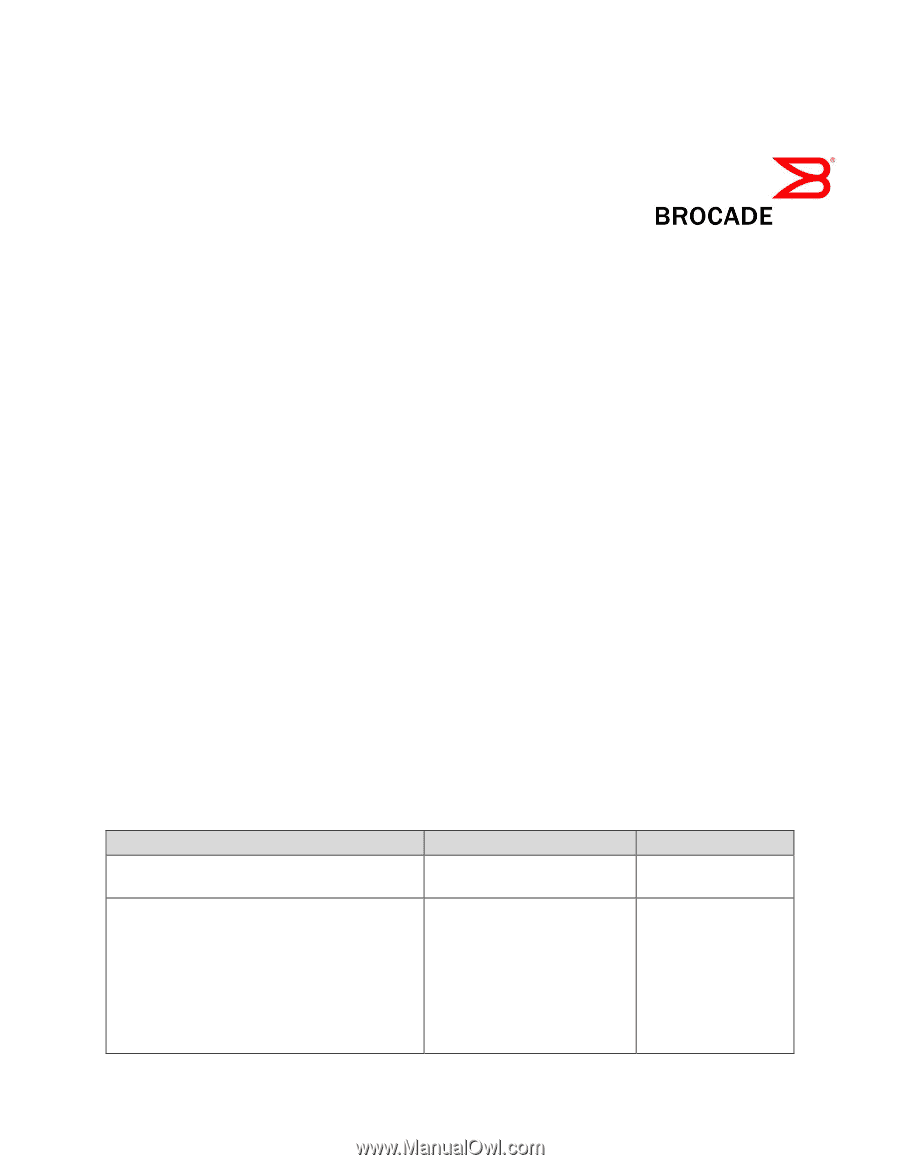
Fabric OS v7.3.0a Release Notes v2.0
Brocade Fabric OS v7.3.0a
Release Notes v2.0
August 15, 2014
Document History
Document Title
Summary of Changes
Publication Date
Brocade Fabric OS v7.3.0a Release Notes v1.0
Initial Release
August 8, 2014
Brocade Fabric OS v7.3.0a Release Notes v2.0
Revise Non-disruptive
Firmware Download description
under New FCIP Features on
Brocade 7840, include 7840
for Advanced FICON
Acceleration license, add a
firmware downgrade note to
Miscallaneous section, add
defects 519709 and 522753
August 15, 2014