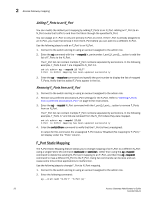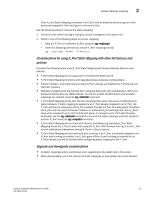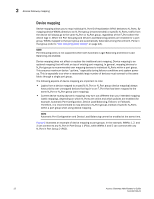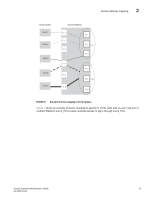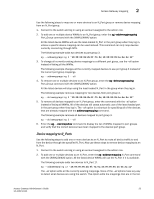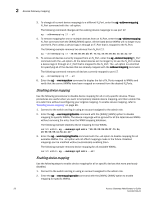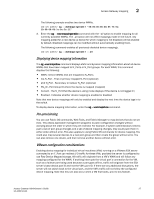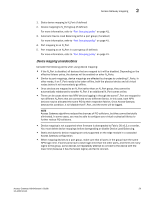Dell Brocade M5424 Brocade 7.1.0 Access Gateway Administrator's Guide - Page 45
Device mapping to N_Ports, Port_Group, N_Port
 |
View all Dell Brocade M5424 manuals
Add to My Manuals
Save this manual to your list of manuals |
Page 45 highlights
Access Gateway mapping 2 Use the following steps to map one or more devices to an N_Port group or remove device mapping from an N_Port group. 1. Connect to the switch and log in using an account assigned to the admin role. 2. To add one or multiple device WWNs to an N_Port group, enter the ag --addwwnpgmapping Port_Group command with the [WWN];[WWN] option. All the listed device WWNs will use the least-loaded N_Port in the port group when they log in, unless a specific device mapping can be used instead. This command can only map devices currently connecting through NPIV. The following example adds two devices to port group 3. ag --addwwnpgmapping 3 "10:00:00:06:2b:0f:71:0c;10:00:00:05:1e:5e:2c:11" 3. To change all currently existing device mappings to a different port group, use the --all option instead of listing all the WWNs. The following example changes all the currently mapped devices to use port group 3 instead of the current port group mappings. ag --addwwnpgmapping 3 --all 4. To remove one or multiple devices to an N_Port group, enter the ag --delwwnpgmapping Port_Group command with the [WWN];[WWN] option. All the listed devices will stop using the least-loaded N_Port in the group when they log in. The following example removes mapping for two devices from port group 3. ag --delwwnpgmapping 3 "10:00:00:06:2b:0f:71:0c;10:00:00:05:1e:5e:2c:11" 5. To remove all devices mapped to an N_Port group, enter the command with the --all option instead of listing all WWNs. All of the devices will cease automatic use of the least-loaded port in the port group when they log in. The --all option is a shortcut for specifying all of the devices that are already mapped with the addwwnpgmapping command. The following example removes all devices mapped to port group 3. ag --delwwnpgmapping 3 --all 6. Enter the ag --wwnmapshow command to display the list of WWNs mapped to port groups and verify that the correct devices have been mapped to the desired port group. Device mapping to N_Ports Use the following steps to add one or more devices to an N_Port to route all device traffic to and from the device through the specified N_Port. Also use these steps to remove device mapping to an N_Port. 1. Connect to the switch and log in using an account assigned to the admin role. 2. To add one or multiple devices to an N_Port, enter the ag --addwwnmapping N_Port command with the [WWN];[WWN] option. All the listed device WWNs will use the N_Port if it is available. The following example adds two devices to N_Port 17. ag --addwwnmapping 17 "10:00:00:06:2b:0f:71:0c;10:00:00:05:1e:5e:2c:11" The --all option edits all the currently existing mappings. None of the --all options have any way to detect what devices are using the switch. This option edits the mappings that are in the list. Access Gateway Administrator's Guide 25 53-1002743-01