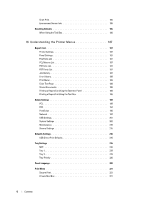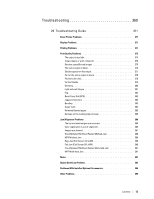Template Last Updated - 2/7/2007
Contents
9
Using the Operator Panel to Change the Printer Settings
. . . . . . . . . .
256
Using the Dell Printer Configuration Web Tool to Change the Printer Settings
256
Know Your Printer . . . . . . . . . . . . . . . . . . . . . . . . . . . . 259
20
Understanding Your Printer Software
. . . . . . . . . . . . . . .
261
Printer Utility Software
. . . . . . . . . . . . . . . . . . . . . . . . . . . . . . .
262
Status Window
. . . . . . . . . . . . . . . . . . . . . . . . . . . . . . . .
262
Tool Box
. . . . . . . . . . . . . . . . . . . . . . . . . . . . . . . . . . . .
262
Updater
. . . . . . . . . . . . . . . . . . . . . . . . . . . . . . . . . . . .
263
Troubleshooting
. . . . . . . . . . . . . . . . . . . . . . . . . . . . . . . .
263
Status Monitor Widget for Macintosh
. . . . . . . . . . . . . . . . . . . . . . .
263
Status Monitor Widget Feature
. . . . . . . . . . . . . . . . . . . . . . . .
263
Before Installing the Status Monitor Widget
. . . . . . . . . . . . . . . . .
263
Installing the Status Monitor Widget
. . . . . . . . . . . . . . . . . . . . .
263
Opening and Closing the Status Monitor Widget
. . . . . . . . . . . . . . .
264
Printer Status Window
. . . . . . . . . . . . . . . . . . . . . . . . . . . .
264
Order Window
. . . . . . . . . . . . . . . . . . . . . . . . . . . . . . . . .
265
Preferences
. . . . . . . . . . . . . . . . . . . . . . . . . . . . . . . . . .
266
Status Monitor Console for Linux
. . . . . . . . . . . . . . . . . . . . . . . . .
267
Status Monitor Console Feature
. . . . . . . . . . . . . . . . . . . . . . .
267
Before Installing the Status Monitor Console
. . . . . . . . . . . . . . . . .
267
Installing the Status Monitor Console
. . . . . . . . . . . . . . . . . . . . .
267
Starting the Status Monitor Console
. . . . . . . . . . . . . . . . . . . . .
268
Printer Selection Window
. . . . . . . . . . . . . . . . . . . . . . . . . . .
268
Printer Status Window
. . . . . . . . . . . . . . . . . . . . . . . . . . . .
269
Dell Supplies Management System Window
. . . . . . . . . . . . . . . . .
270
Service Tag Window
. . . . . . . . . . . . . . . . . . . . . . . . . . . . .
271
Settings Window
. . . . . . . . . . . . . . . . . . . . . . . . . . . . . . .
271
21
Printing Using ColorTrack (External Authentication)
. . . .
273
ColorTrack Settings
. . . . . . . . . . . . . . . . . . . . . . . . . . . . . . . . .
273
Dell ColorTrack
. . . . . . . . . . . . . . . . . . . . . . . . . . . . . . . .
273
Authentication System
. . . . . . . . . . . . . . . . . . . . . . . . . . . .
275
Kerberos Server
. . . . . . . . . . . . . . . . . . . . . . . . . . . . . . . .
275
LDAP Server
. . . . . . . . . . . . . . . . . . . . . . . . . . . . . . . . . .
276
LDAP Authentication
. . . . . . . . . . . . . . . . . . . . . . . . . . . . .
278
Setting the Printer Driver
. . . . . . . . . . . . . . . . . . . . . . . . . . . . . .
278
Dell ColorTrack Mode
. . . . . . . . . . . . . . . . . . . . . . . . . . . . .
279