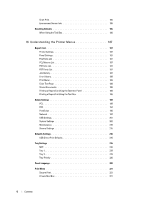Dell C3760n Color Laser Printer User's Guide - Page 5
Loading Paper 75, 10 Installing Printer Drivers on Windows® Computers 79
 |
View all Dell C3760n Color Laser Printer manuals
Add to My Manuals
Save this manual to your list of manuals |
Page 5 highlights
9 Loading Paper 75 10 Installing Printer Drivers on Windows® Computers . . . . . 79 Identifying Printer Driver Pre-install Status 79 Changing the firewall settings before installing your printer 79 Inserting the Software and Documentation Disc 79 Direct Connection Setup 80 Network Connection Setup 82 Network Printer Setup on a Local Network 82 Network Printer Setup on a Remote Network 86 Setting Up for Shared Printing 91 Specifying the Shared Settings of the Printer 91 Point and Print 92 Peer-to-Peer 95 11 Installing Printer Drivers on Macintosh Computers . . . . . 99 Installing the Drivers and Software 99 Adding a Printer on Mac OS X 10.5, 10.6, 10.7, or 10.8 99 Adding a Printer on Mac OS X 10.4.11 100 Adding a Printer on Mac OS X 10.3.9 101 Configuring Settings 103 12 Installing Printer Drivers on Linux Computers (CUPS) . . 105 Operation on Red Hat Enterprise Linux 5/6 Desktop 105 Setup Overview 105 Installing the Printer Driver 105 Setting Up the Queue 105 Setting the Default Queue 106 Specifying the Printing Options 107 Uninstalling the Printer Driver 107 Operation on SUSE Linux Enterprise Desktop 10 108 Setup Overview 108 Installing the Printer Driver 108 Setting Up the Queue 108 Setting the Default Queue 109 Specifying the Printing Options 109 Setting the Password for Authority as the Printer Administrator 110 Template Last Updated - 2/7/2007 Contents 3