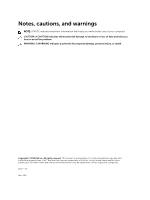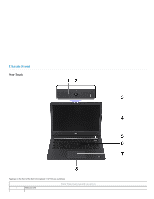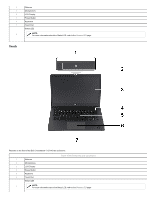Dell Chromebook 7310 Chromebook 13 - 7310 Disassembly and Reassembly Guide - F - Page 6
Chassis LED
 |
View all Dell Chromebook 7310 manuals
Add to My Manuals
Save this manual to your list of manuals |
Page 6 highlights
1 Express Service Code 2 Service Tag 3 Speakers 4 Air Vents Bottom View Features and Locations Chassis LED The battery status LED light is located at the front of the chassis, as shown in the image below. The table lists the definition of the status LED light. Off White Off Status LED light Off Amber Blinking Amber Battery Status LED Description AC powered, charge level higher than 96% AC powered, charge level less than 96%, charging Battery powered, charge level higher than 14% Battery powered, charge level less than 14%, machine in S5 Battery powered, charge level less than 14%, machine in S0 or S3 Battery error

Bottom View Features and Locations
1
Express Service Code
2
Service Tag
3
Speakers
4
Air Vents
Chassis LED
The battery status LED light is located at the front of the chassis, as shown in the image below.
The table lists the definition of the status LED light.
Battery Status LED
Status LED light
Description
Off
AC powered, charge level higher than 96%
White
AC powered, charge level less than 96%, charging
Off
Battery powered, charge level higher than 14%
Off
Battery powered, charge level less than 14%, machine in S5
Amber
Battery powered, charge level less than 14%, machine in S0 or S3
Blinking Amber
Battery error