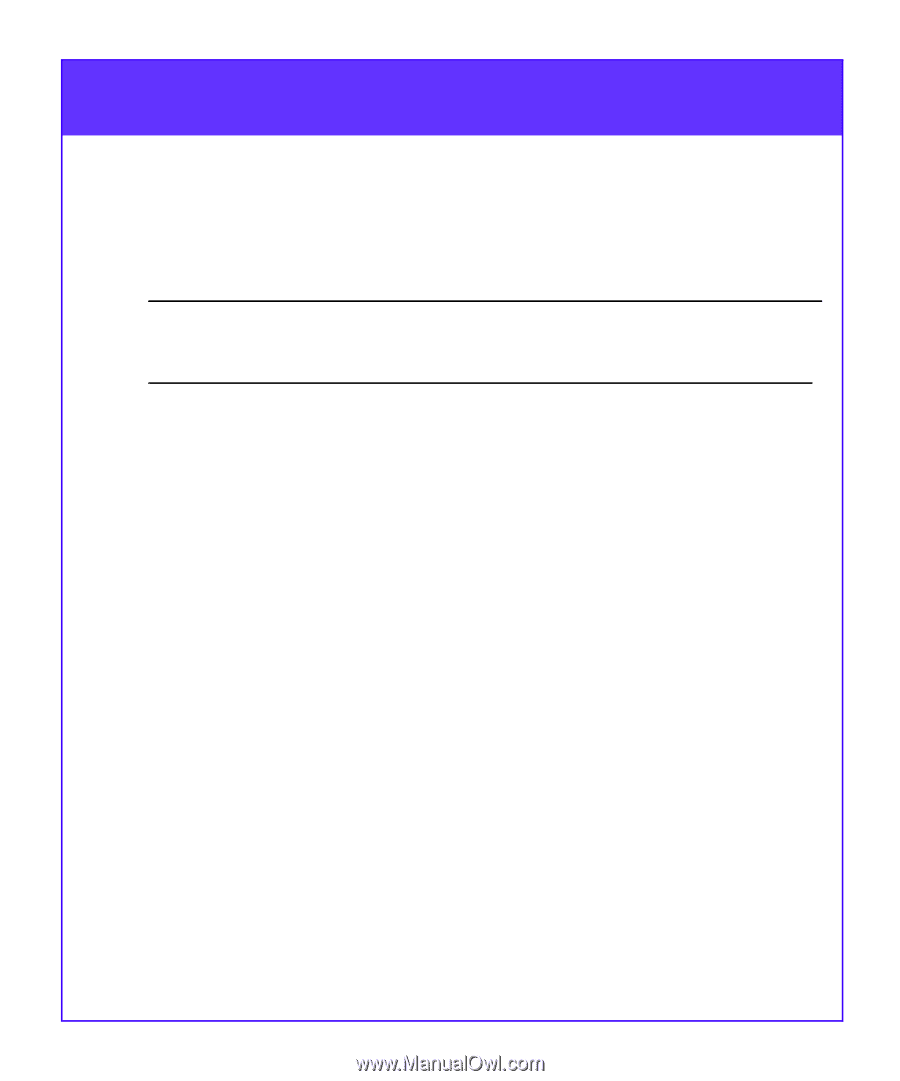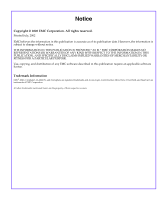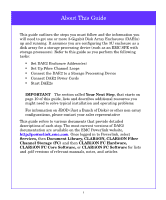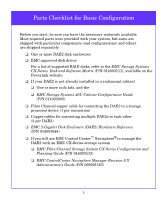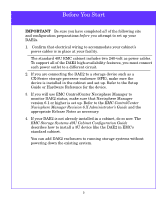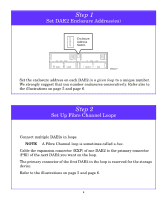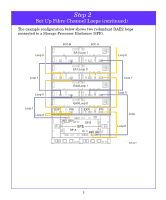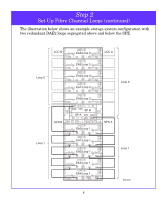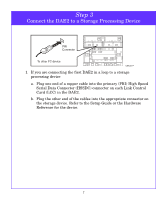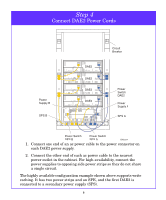Dell DAE Setup Guide - Page 5
Before You Start, before, EMC ControlCenter, Navisphere Manager Revision 6.X Administrator's Guide
 |
View all Dell DAE manuals
Add to My Manuals
Save this manual to your list of manuals |
Page 5 highlights
Before You Start IMPORTANT Be sure you have completed all of the following site and configuration preparations before you attempt to set up your DAE2s. 1. Confirm that electrical wiring to accommodate your cabinet's power cables is in place at your facility. The standard 40U EMC cabinet includes two 240-volt ac power cables. To support all of the DAE2 high-availability features, you must connect each power outlet to a different circuit. 2. If you are connecting the DAE2 to a storage device such as a CX-Series storage processor enclosure (SPE), make sure the device is installed in the cabinet and set up. Refer to the Setup Guide or Hardware Reference for the device. 3. If you will use EMC ControlCenter Navisphere Manager to monitor DAE2 status, make sure that Navisphere Manager version 6.1 or higher is set up. Refer to the EMC ControlCenter Navisphere Manager Revision 6.X Administrator's Guide and the appropriate Release Notes as necessary. 4. If your DAE2 is not already installed in a cabinet, do so now. The EMC Storage Systems 40U Cabinet Configuration Guide describes how to install a 3U device like the DAE2 in EMC's standard cabinet. You can add DAE2 enclosures to running storage systems without powering down the existing system. 3