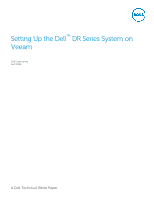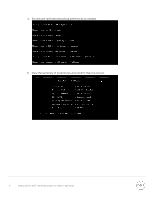Dell DR2000v Veeam - Setting up the DR Series System on Veeam - Page 4
Executive summary, application best practices whitepapers for your specific DR Series system
 |
View all Dell DR2000v manuals
Add to My Manuals
Save this manual to your list of manuals |
Page 4 highlights
Executive summary This paper provides information about how to set up the Dell DR Series system as a backup target for Veeam® Backup & Replication™ software. For additional information, see the DR Series system documentation and other data management application best practices whitepapers for your specific DR Series system at: http://www.dell.com/support/home Note: The DR Series system and Veeam screenshots used in this document may vary slightly, depending on the DR Series system firmware version and Veeam version you are using. 4 Setting Up the Dell™ DR Series System on Veeam | April 2016

4
Setting Up the Dell
™
DR Series System on Veeam | April 2016
Executive summary
This paper provides information about how to set up the Dell DR Series system as a backup target for
Veeam
®
Backup & Replication™ software.
For additional information, see the DR Series system documentation and other data management
application best practices whitepapers for your specific DR Series system at:
Note:
The DR Series system and Veeam screenshots used in this document may vary slightly, depending
on the DR Series system firmware version and Veeam version you are using.